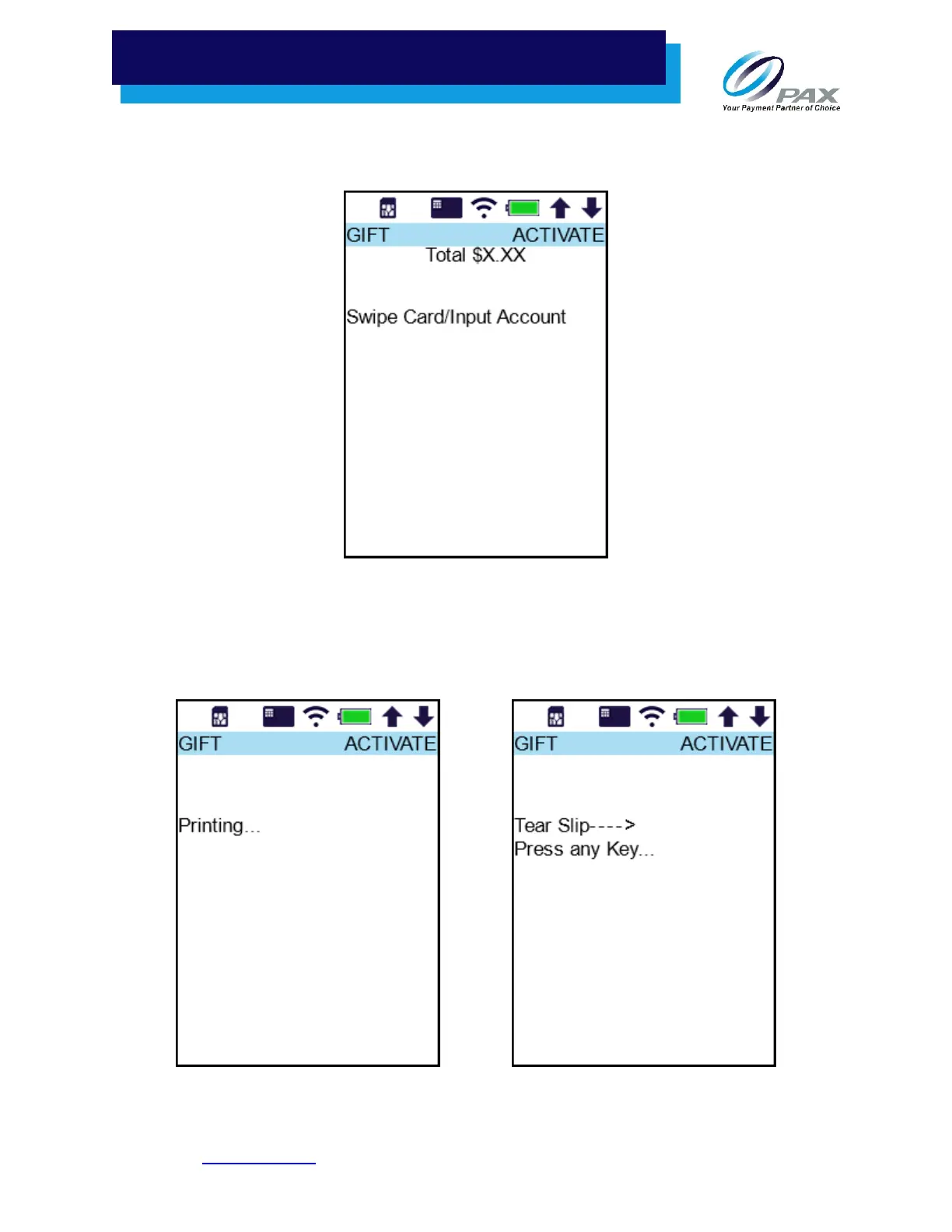135
PAXSTORE Customer Support
PAXSTORE-support@pax.us
(877) 859-0099
3. The cardholder swipes the card. If necessary, the merchant may manually enter the card
number.
a. Swiping the card prompts the terminal to print the receipt.
b. See Manually Inputting Card Number on page 53 for the manual entry prompts.
4. The terminal contacts the Host Processor for an approval and if it is approved, prints the
merchant copy of the receipt. Then the terminal prompts the merchant to tear the receipt
before printing the customer copy.
