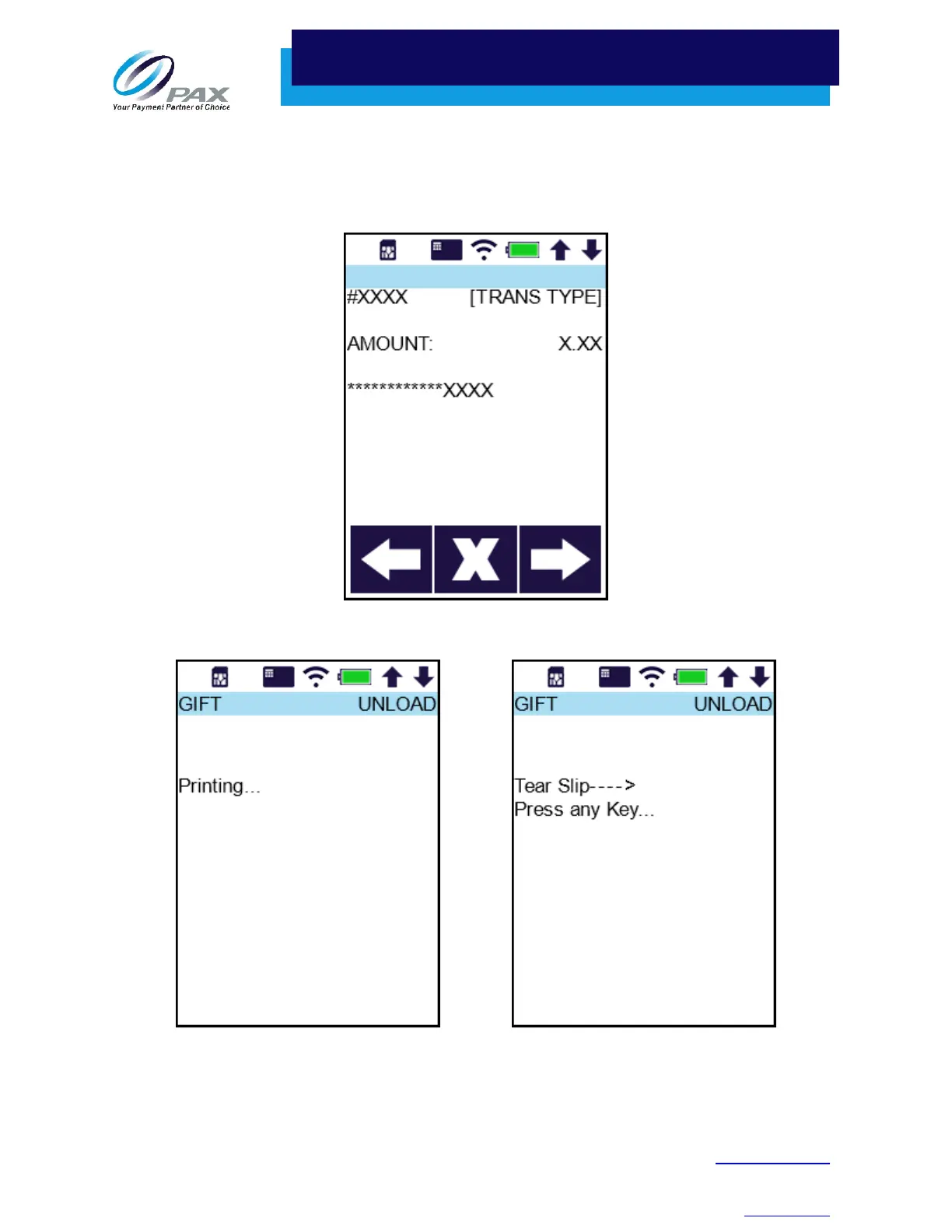142
PAXSTORE Customer Support
PAXSTORE-support@pax.us
(877) 859-0099
www.pax.us
3. The merchant presses the green ENTER key to confirm the transaction is correct. Or the
merchant may use the left and right arrow buttons to scroll through the available transactions in
the specified transaction type. Pressing the X button or red CANCEL key exits the VOID
transaction.
4. The terminal nullifies the transaction in the batch and prints the merchant copy of the receipt.
Then the terminal prompts the merchant to tear the receipt before printing the customer copy.
