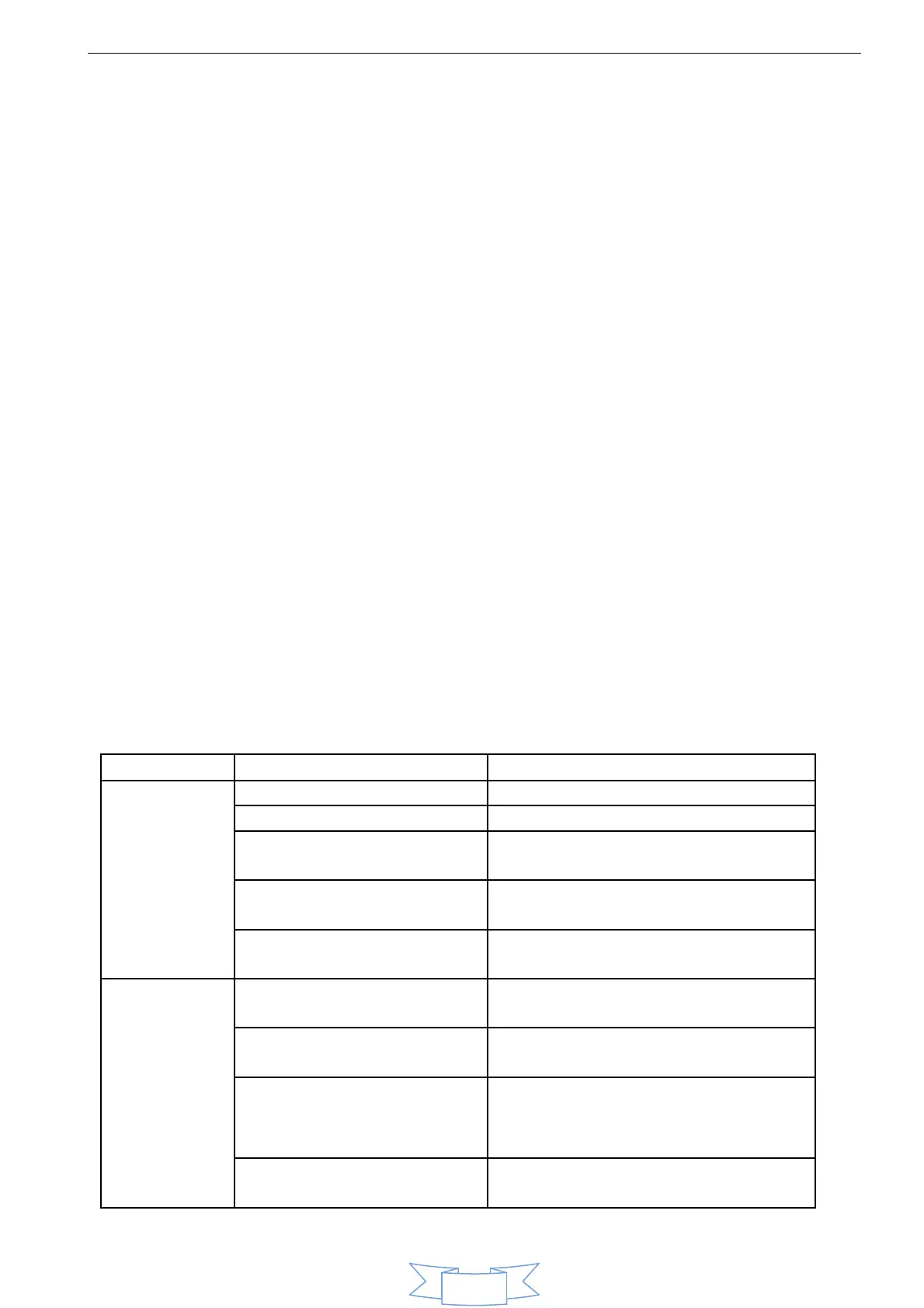2. Instrument Care and Maintenance
1) Check the sample chamber lens: regular checks on both sides of the sample chamber is about bias in quartz lens
position, look at whether fingerprints and other stains, if stains serious impact on the accuracy of the measured
value will be found after the stain, after a clean cloth moistened with alcohol to wipe in one direction can
decontamination is recommended to check once a month,
2) Wavelength accuracy check: Buy a calibrated holmium oxide solution in the instrument wavelength scanning
interface scanning range corresponding absorption spectra, measured by the detection of reconciliation between
the peak value of the calibration standard, the error is between wavelength accuracy of the instrument error, it is
recommended to check once a year,
3) Wavelength Accuracy cursory examination: After the completion of the self-test instrument interface into any of
the tests, set the wavelength to 546nm, and then open the sample chamber, take a small piece of white paper on
the left side of the lens at any of the sample chamber, watching the display in the white color of the light sheet of
paper, if the wavelength of light green indicates substantially correct, and when the result of the test is larger away
from their past experiences can be checked at any time.
XIII. Instrument Troubleshooting
When the instrument is faulty, the instrument can determine the initial failure is part of the nature of the general
failure of the instrument's internal and external points, life failures and occasional failures of the points, and the
user can handle and can not handle the points, to distinguish the above conditions are favorable for the use and
maintenance of equipment, because it can provide the right information to effectively and timely maintenance
personnel, will be beneficial to promptly resolve the problem, during the warranty period no sales staff telephone
guidance, please do not attempt to open the housing for servicing equipment found The first time questions please
contact the company service personnel!
1. Power failure
