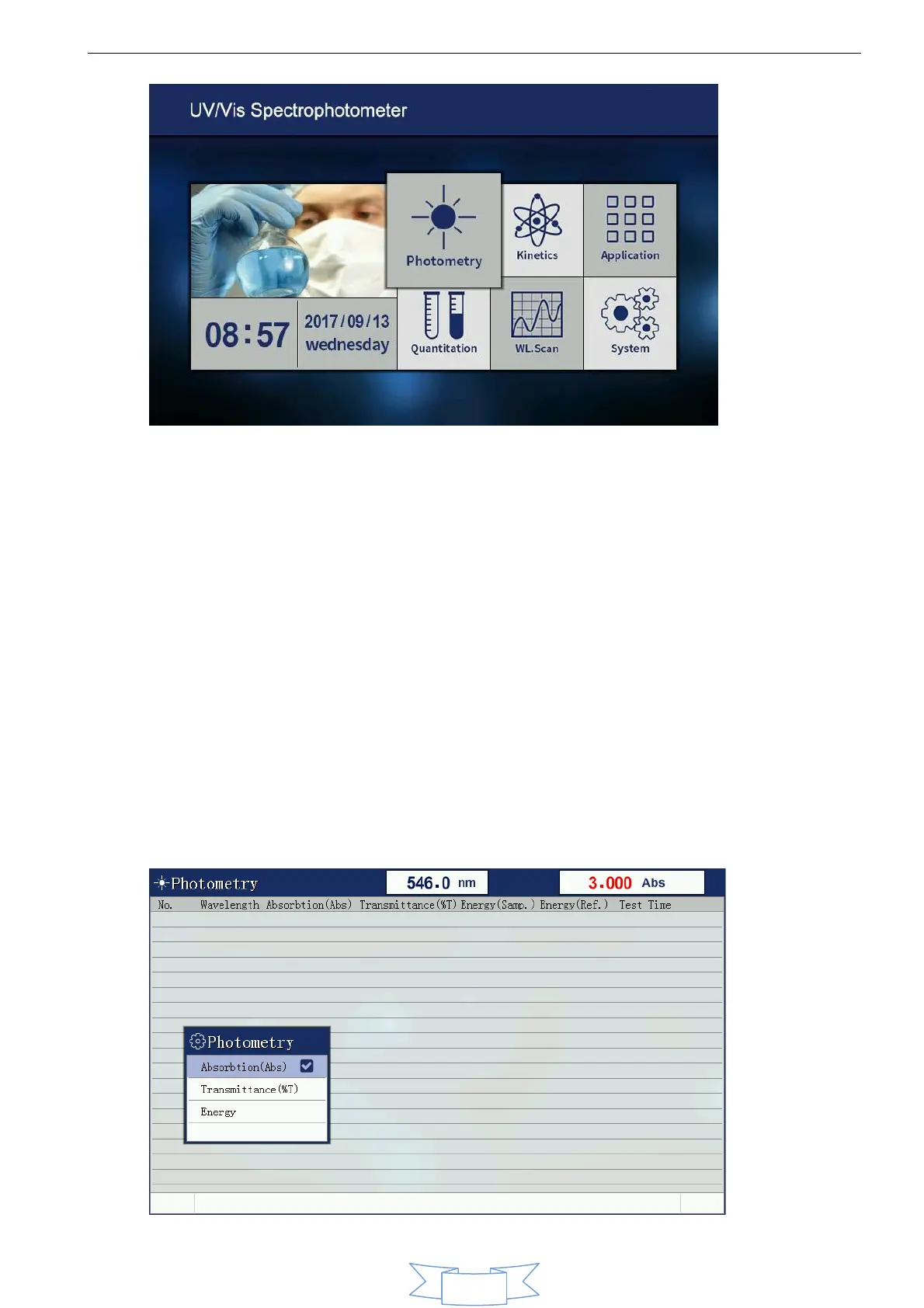Note: After power on the instrument, the instrument will automatically self-test and initialization until after
initialization is complete, the instrument will warm up for 20 minutes, 20 minutes warm-up time or press [ESC] to
skip preheating case, the instrument being prompted preparatory work environment, which is the instrument re-
calibration dark current, set the working parameters, etc., and then enter the main menu.
V. Photometric measurement
1. Function description
Photometric measurements are measuring the absorbance of the sample at a single wavelength, transmittance or
energy value.
2. Set measuring mode
Press the set button, enter the measurement mode settings menu, select the desired test mode, press [ENTER] to
confirm. If you choose the energy model, energy window appears and prompts to select the amplifier gain.
