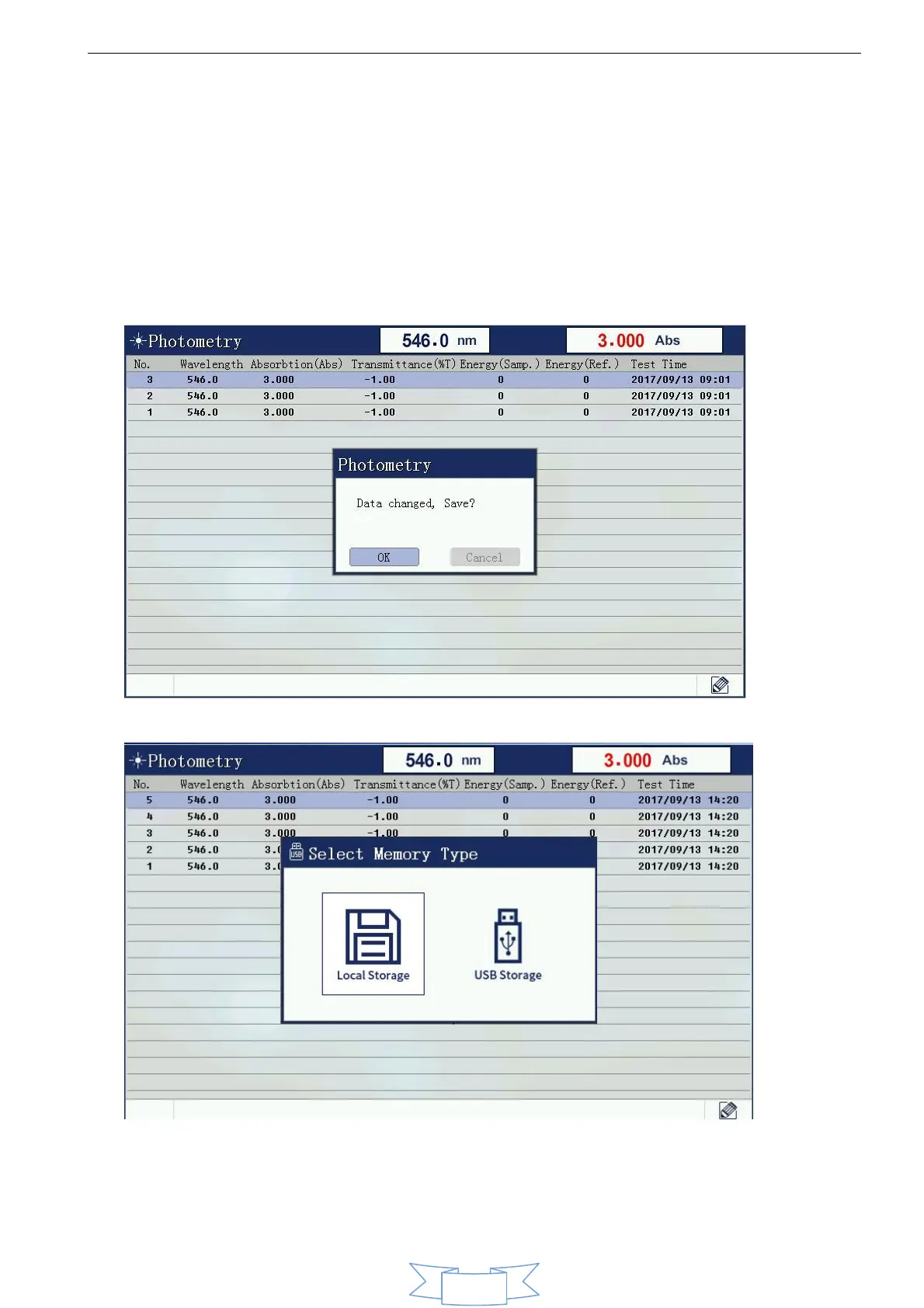6. Delete data
Delete files Press [CLEAR] button, delete files prompt box will pop up, this operation will delete all the test data
currently under test. Select [Yes], the file will be deleted all the data, select [No] will return the test window.
7. Save the file
Press the Save button to save the current list of test data to a file. If this is the first time you save a file, the dialog
box will pop up asking to save the file name input.
