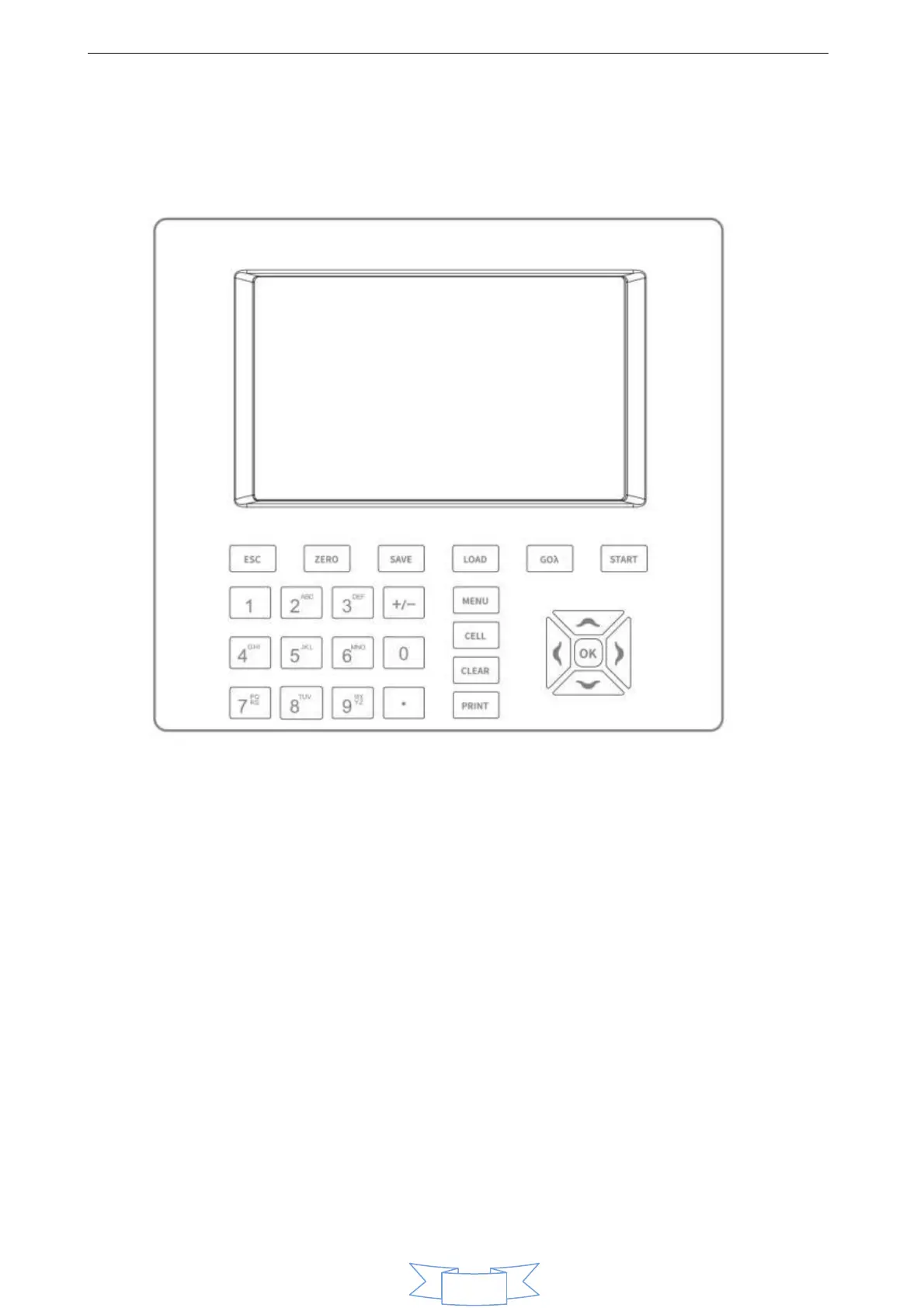III. Key definitions and basic operation
1. Button panel schematic diagram
2. Button function description
Button name Button functional description
【MENU】 Menu key under each function
【PRINT】 Print output button
【SAVE】 File storage button
【LOAD】 File open button
【ESC】 Back, cancel button, test stop button
【CLEAR】 Clear key to delete the input data, delete files
【GOλ】 Set the wavelength
【ZERO】 Adjust 100%T and 0Abs, build user baseline key
【OK】 Enter the confirmation button, function, menu selection button
【START】 Test beginning button
【0】-【9】 Number button
【.】 The decimal point
【+/-】 Plus or minus sign
【↑】,【↓】 Up and down key
【←】,【→】 Left and Right key
【CELL】 Automatic sample holder button
