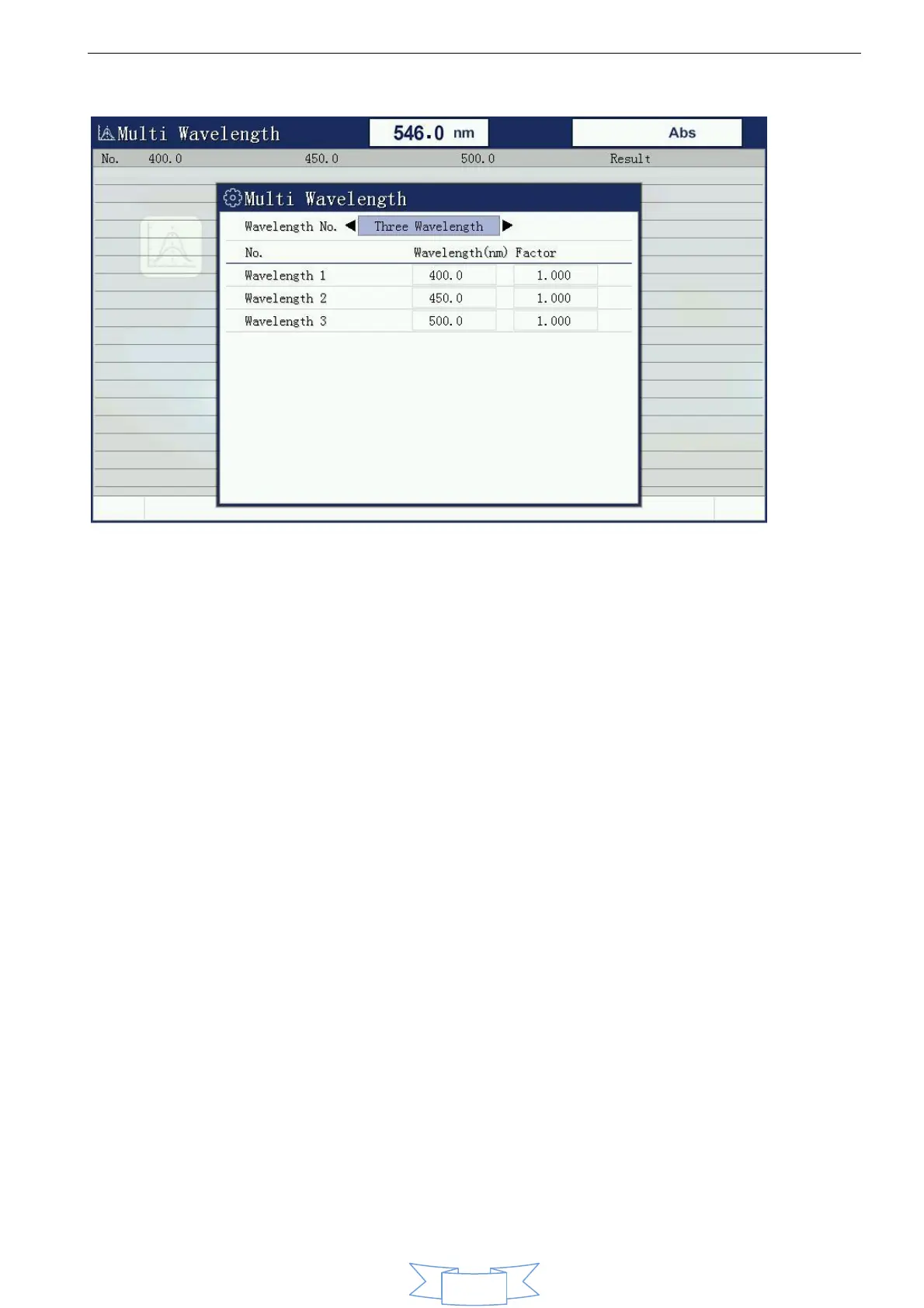2. Set parameter
1) Set the number of wavelength measurement
When you select a multi-wavelength test capability will be prompted to enter the number of the instrument
wavelength.
2) Set test wavelength
After setting the number of wavelengths measuring wavelength will enter the setup interface, this interface input
wavelength values of all measured using the number keys, lost a good point [ENTER] after confirming then lose the
next one, until all shall be measured wavelengths losers.
3. Correction 100%T/0Abs
After these parameters are set, place two reference solution for both colorimetric anti-tank, and then press the
[ZERO] key, the instrument will go to pre-school set a good few wavelengths were blank, went after the end of the
prior setting the minimum wavelength, and displays 100.0% T or 0.000Abs.
4. Data test
Remove the rear slot of the reference sample solution (the front does not move), and placed in the sample solution
is measured, and then press the [START] button will measure a set of data, if a second sample to be measured,
replace the solution after press [START], once on.
