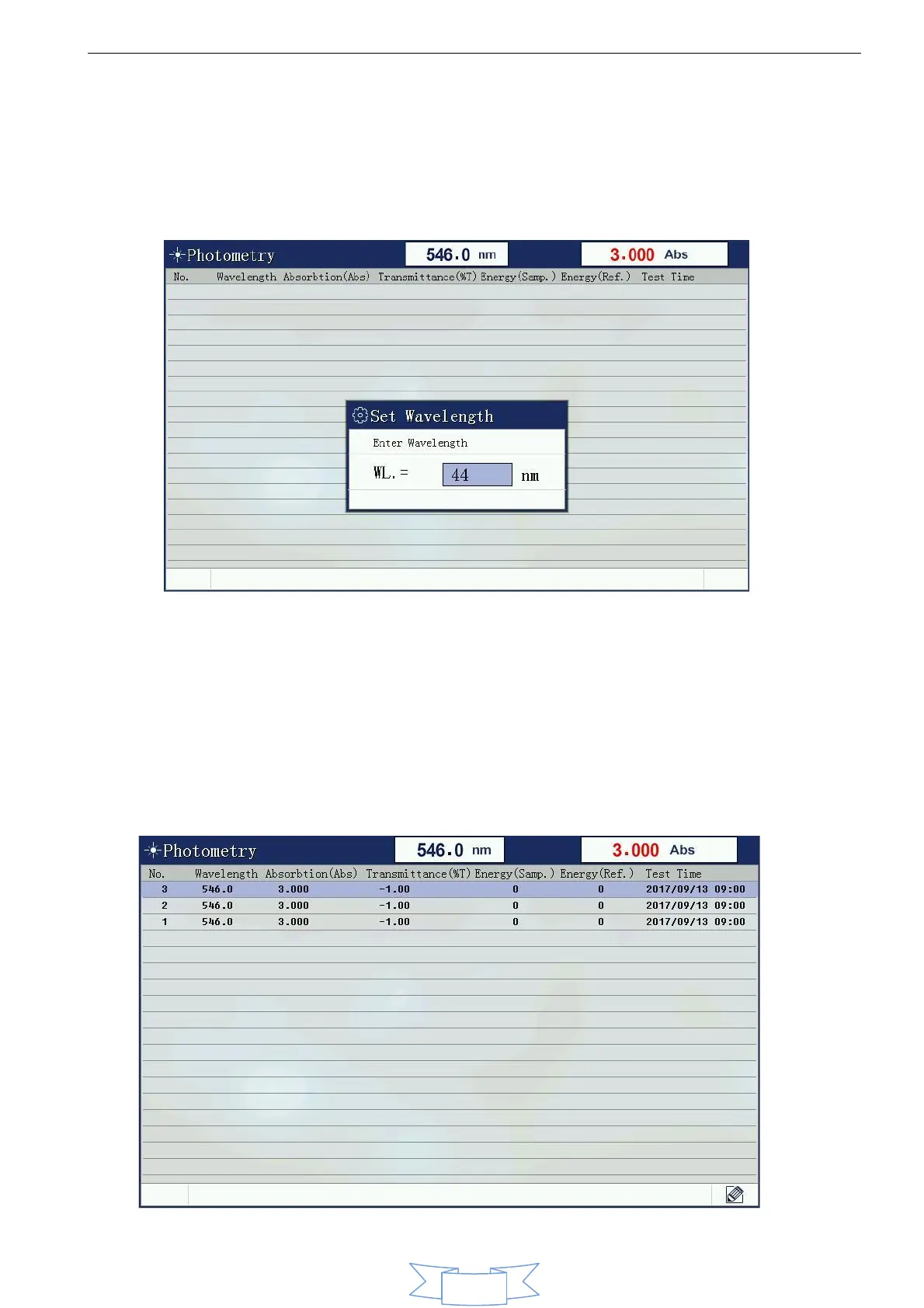3.Set wavelength
Set the current working wavelength range 190nm-1100nm, press the up and down button to open wavelength
setting window, press [0] - [9] to enter the desired wavelength, press [CLEAR] to clear the input, press [ENTER] to
confirm. Input errors or exceeds the set range buzzer alarm.
4. Correction 100%T/0Abs
In two samples simultaneously into the two slots reference solution, and then press the [ZERO] key, the instrument will
be blank correction in the current wavelength. Display calibration is completed 100.0% T or 0.000Abs.
5. Measurement data
Calibrated with reference solution 100% T/0Abs, remove the rear slot reference sample solution into the sample solution,
and then press the [START] button, then perform a test, the sample data are immediately added to the list.
