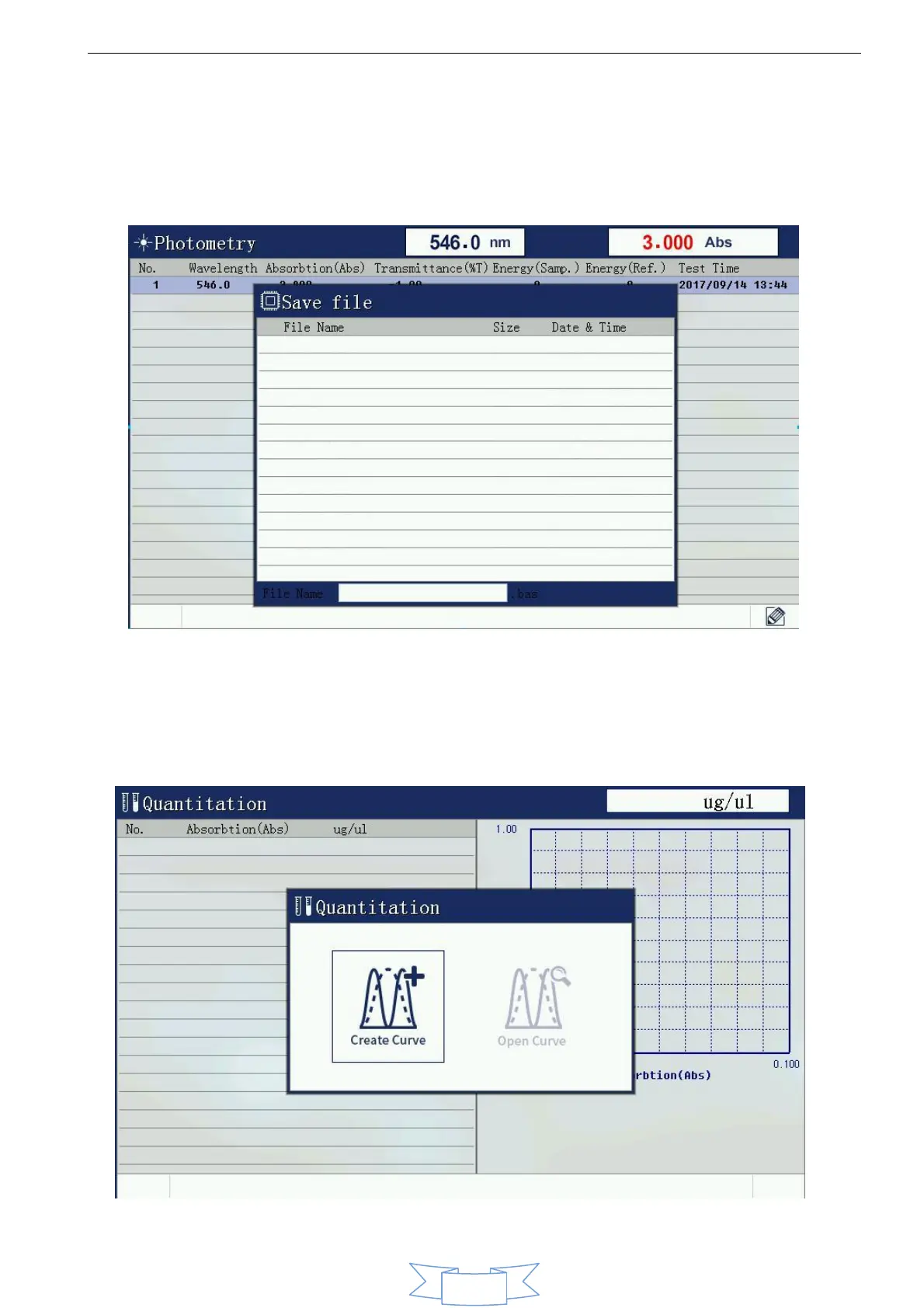8. Open the file
In photometric measurement interface will be displayed by the Load button to open the window, open the window
has all the photometric data file list. Select the appropriate data file and press [ENTER], the file will be read into all
the test data, and then automatically enters the measurement mode.
VI. Quantitative measurement
Select [quantitative measurement] with up and down, left and right key, then press Enter key. there are two
options: build standard curve and open standard curve.
