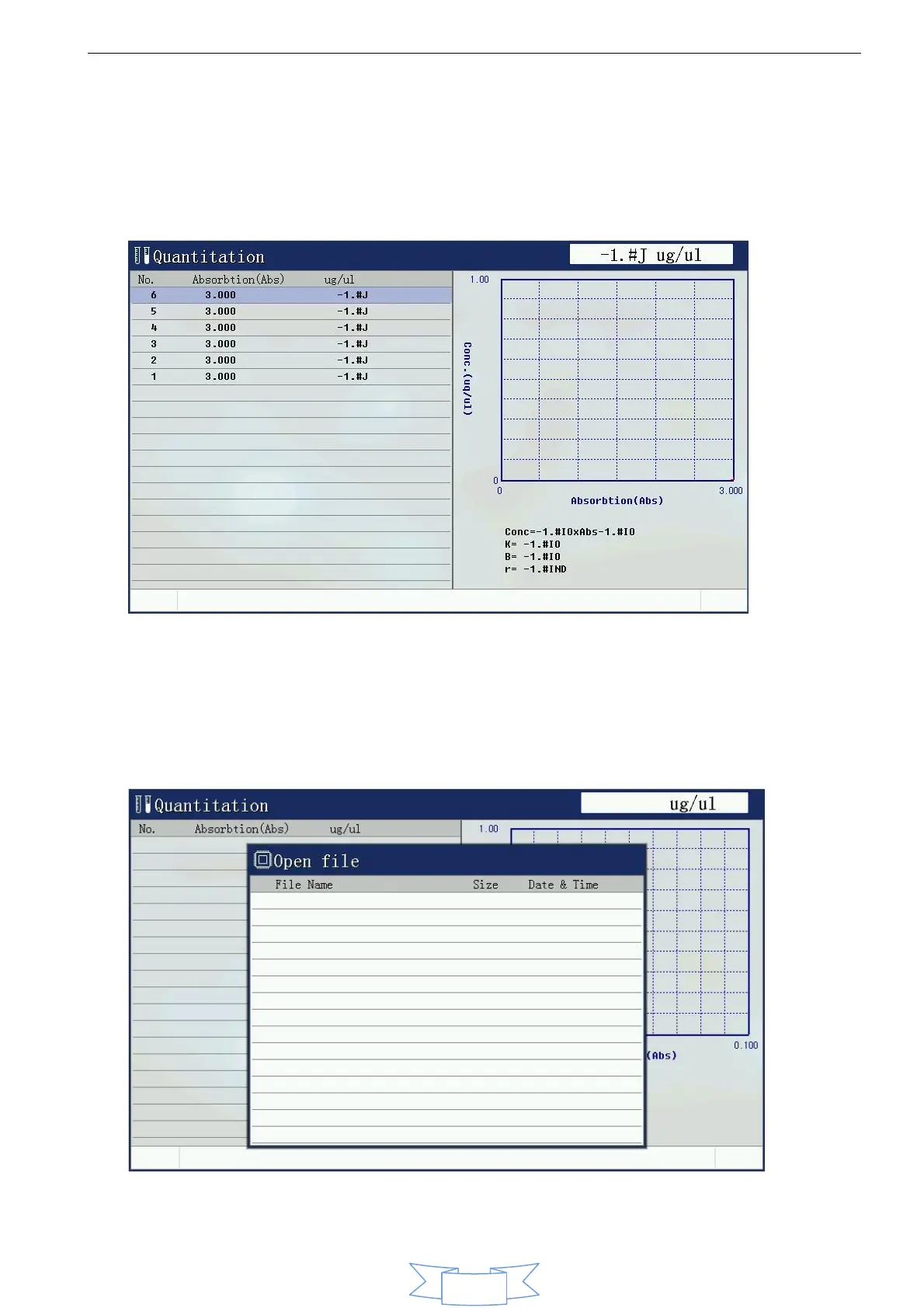Put various standard samples into cuvette holder orderly, and enter the concentration value of each sample, then
press [enter] key, read the absorbance of the sample. The input is completed, the data of the standard sample is
calculated automatically according to the parameters of the curve, displayed on the screen. If the parameter is
wrong, then the buzzer alarm, exit to establish the curve function.
3. Sample test
Put sample into cuvette holder and press [start] key, to get the concentration value of the current sample.
4. Open standard curve
By opening the previously established curves for measurements. Select the appropriate quantitative test file, press
the [Enter] key to open a standard curve file.
