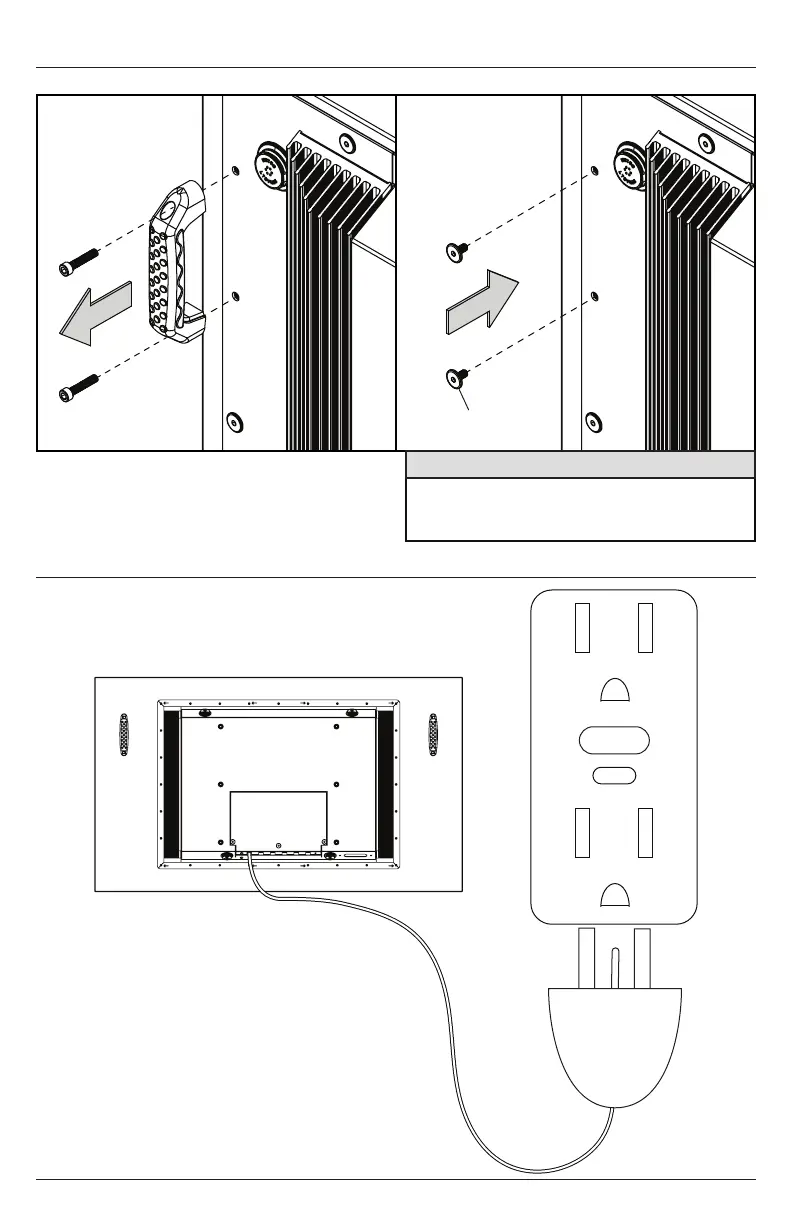13
2018-05-30 #:180-9116-7 (2020-08-04)
Replacing Handle Hardware
Optional: If removing handles, replace with hardware provided.
F
(
4
)
CAUTION
Failure to follow these instructions can result
in the product being damaged or destroyed,
voiding the warranty.
Connect To The Power Source
Connect power cord to GFCI outlet.