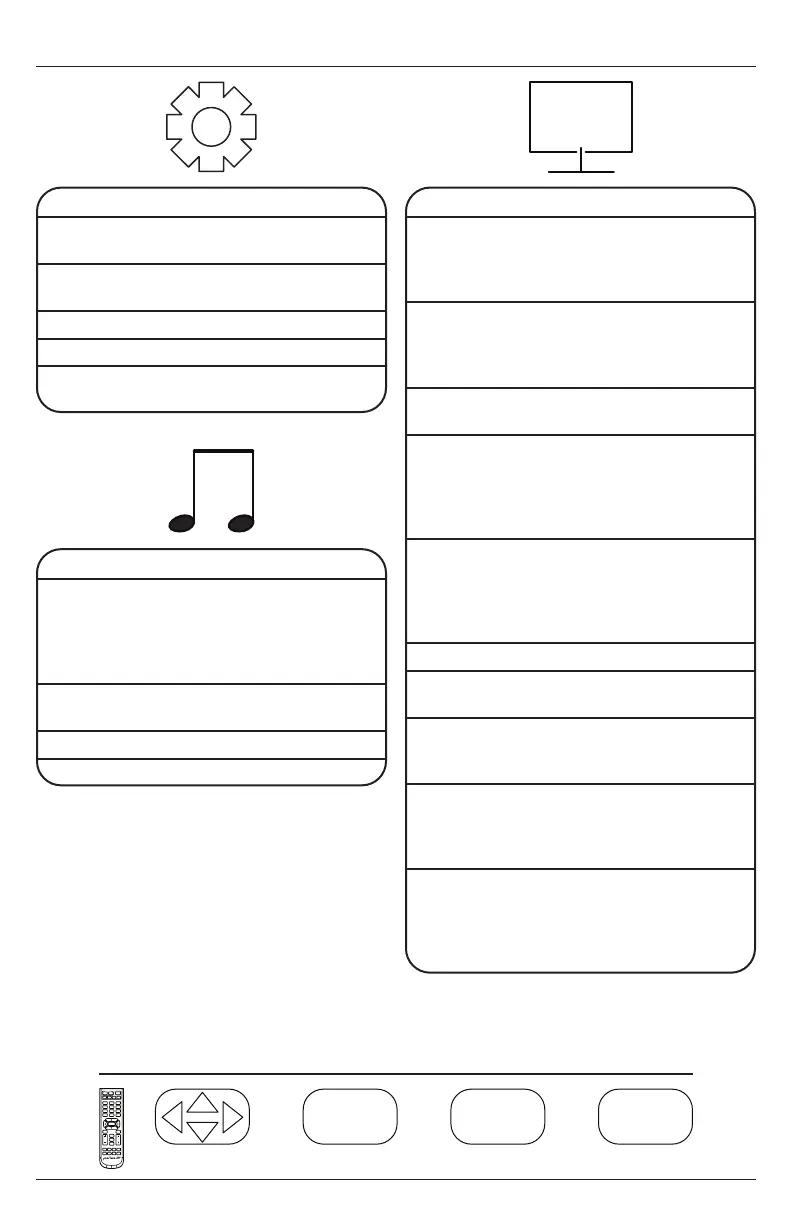18
2018-05-30 #:180-9116-7 (2020-08-04)
Channel
Air / Cable Choose between antenna
and cable
Auto Scan Searches for available
channels
Favorite Shows favorite channels
Show/Hide Show or hide channels
DTV Signal Displays channel info and
signal strength
Navigating The On Screen Menu
Audio
Equalizer Standard
Music
Movie
Sports
Personal
Digital Output
(Optical)
Surround
AVC
Navigate Enter Exit Return
OK
EXIT
MENU
Picture
Picture Mode Theater
Personal
Standard
Dynamic
Color Temp. Normal
Personal
Cool
HDMI Mode Video Mode
PC Mode
Screen H Position
V Position
Clock
Phase
Auto
Zoom Mode 4:3
16:9
Cinema
Zoom
Point to Point
Backlight 0 - 100
DLC (Dynamic
Backlight)
Color Range Auto
0 - 255
16 - 234
3DNR
Middle
Strong
ECO Low (25 brightness)
Middle (50 brightness)
High (75 brightness)
Personal (100 brightness)
Auto
1 32
4 65
7
•
9
LAST
8
0
OK
MUTE
VOL
MENU
CH
INFO
INPUT
EXIT