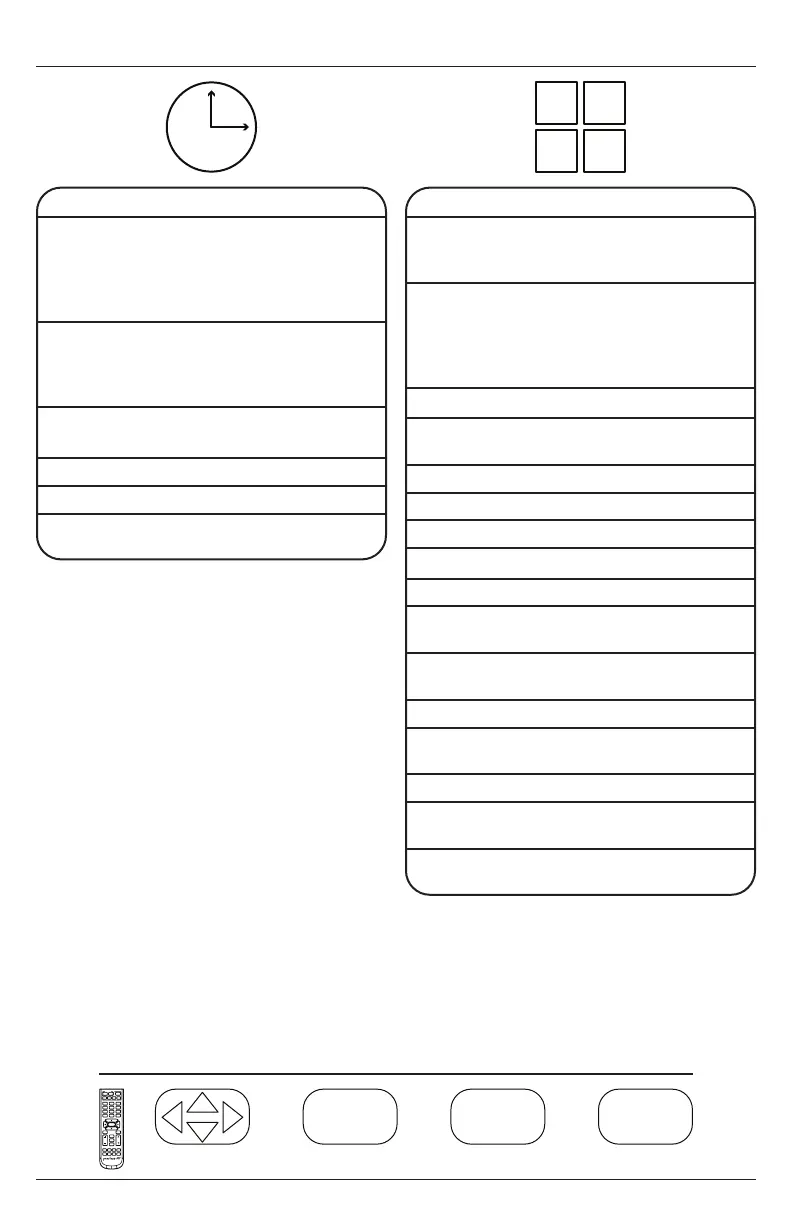19
2018-05-30 #:180-9116-7 (2020-08-04)
Navigate Enter Exit Return
OK
EXIT
MENU
Navigating The On Screen Menu
Time
Sleep Timer
5 min
10 min
15 min
30 min
60 min
90 min
120 min
180 min
240 min
Time Zone Atlantic
Eastern
Central
Mountain
Alaska
Hawaii
Korean
Time Format 12-hour
24-hour
Auto Sync
Clock Enter Current Time
Wake Up Enter desired time when
display will turn on
Setup
Menu
Languages
English
Spanish
French
Transparent
(Menu
Transparency)
0%
25%
50%
75%
100%
Closed Caption
CC Mode
CC On Mute
Restore Defaults Factory reset all options
Setup Wizard
Software Update Yes / No
CEC
CEC Control
Device Auto
Power O
TV Auto
Power On
Audio Receiver
Device Lists Lists connected CEC
devices
Connect (future use)
Root Menu Menu of connected souce
device
No Signal Auto
Power O
TV/SPK
1 32
4 65
7
•
9
LAST
8
0
OK
MUTE
VOL
MENU
CH
INFO
INPUT
EXIT