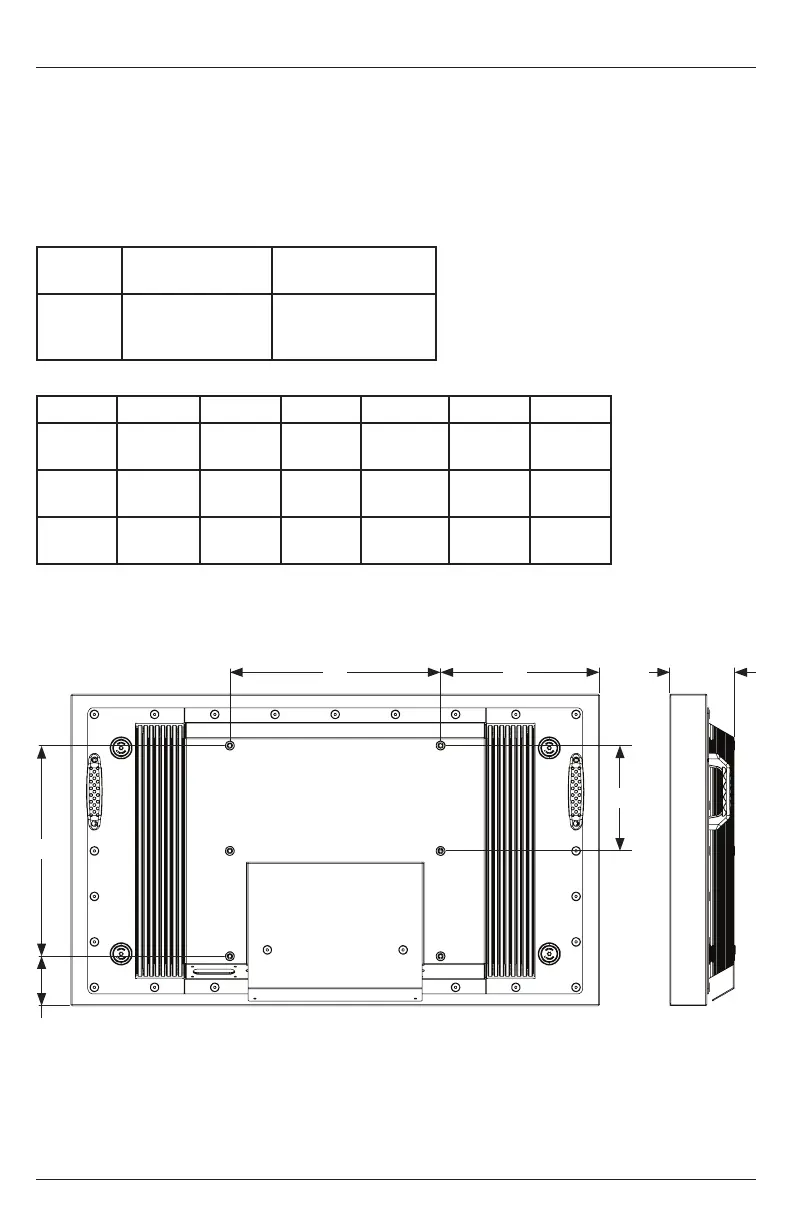14
2018-05-30 #:180-9116-7 (2020-08-04)
Prepare The Display For Mounting
Install cords prior to mounting your display. Input panel may be obstructed once the display is
mounted.
A mounting solution is sold separately. Contact your Peerless-AV representative for an outdoor rated
mounting solution for your particular application.
For your safety, only install an outdoor-rated mount that is suitable for the application and supports
mounts to ensure longevity in harsh environments.
B
F
D
Part
Mounting Hole
Pattern
Required Mounting
Screws
XHB432
XHB492
XHB552
400x200mm
400x400mm
(4) M8 screws
(25mm long)
Part A B C D E F
XHB432
15.75"
(400mm)
15.75"
(400mm)
11.87"
(302mm)
3.77"
(96mm)
4.89"
(124mm)
7.87"
(200mm)
XHB492
15.75"
(400mm)
15.75"
(400mm)
14.49"
(368mm)
5.24"
(133mm)
3.92"
(100mm)
7.87"
(200mm)
XHB552
15.75"
(400mm)
15.75"
(400mm)
17.16"
(436mm)
6.74"
(171mm)
3.92"
(100mm)
7.87"
(200mm)
SIDE VIEW
A C E
REAR VIEW