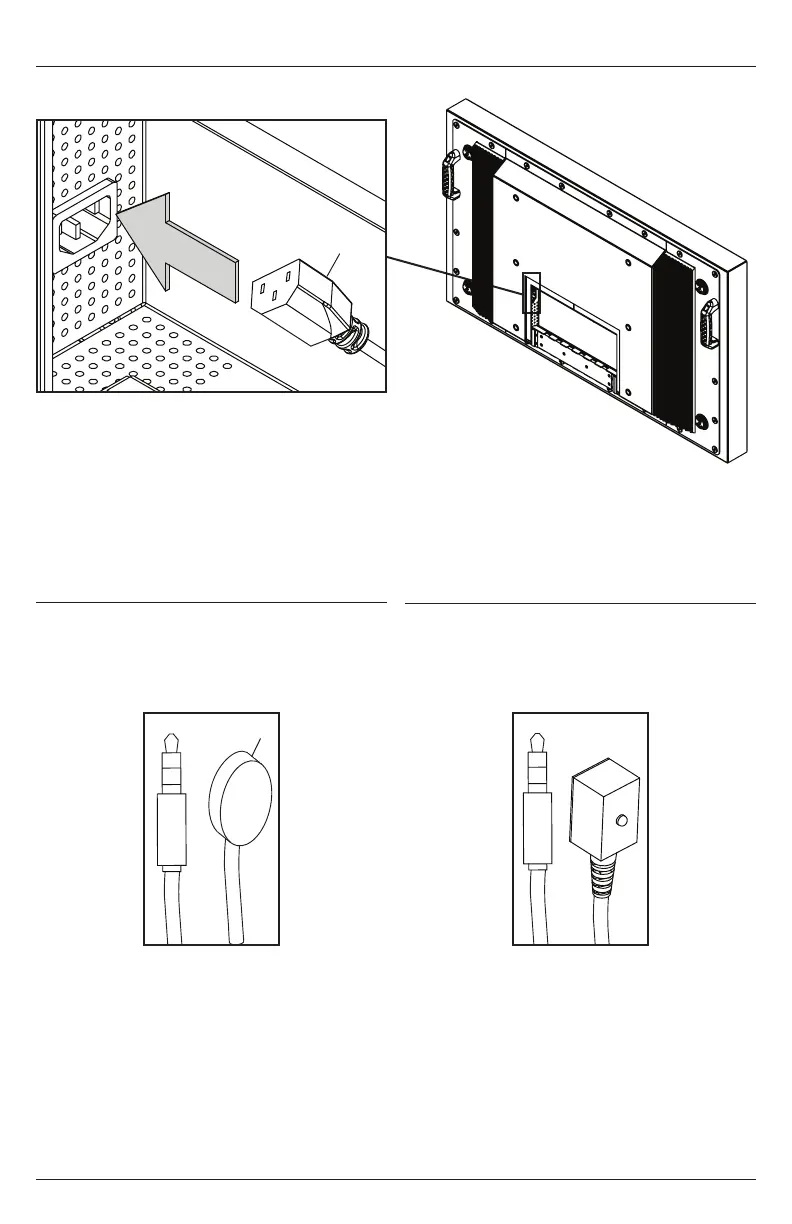9
2018-05-30 #:180-9116-7 (2020-08-04)
Insert female end of power cord (D) into power port located inside the input compartment.
Installing Power Cord
Installing IR Extender (Optional)
Installing Ambient Light Sensor
(ALS) Extender (Optional)
IR
IN
D
C
Insert the 3.5mm end of the included 5V
IR extender into the IR Extender port on
the input panel of the display. IR extender
port may not be compatible with other 3
rd
party extenders.
Insert the 3.5mm end of the ALS Extender
(ACCD-ALS sold separately) into the ALS
Extender port on the input panel of the
display. Connecting the ALS Extender
will disable the ALS that is built into the
display.
