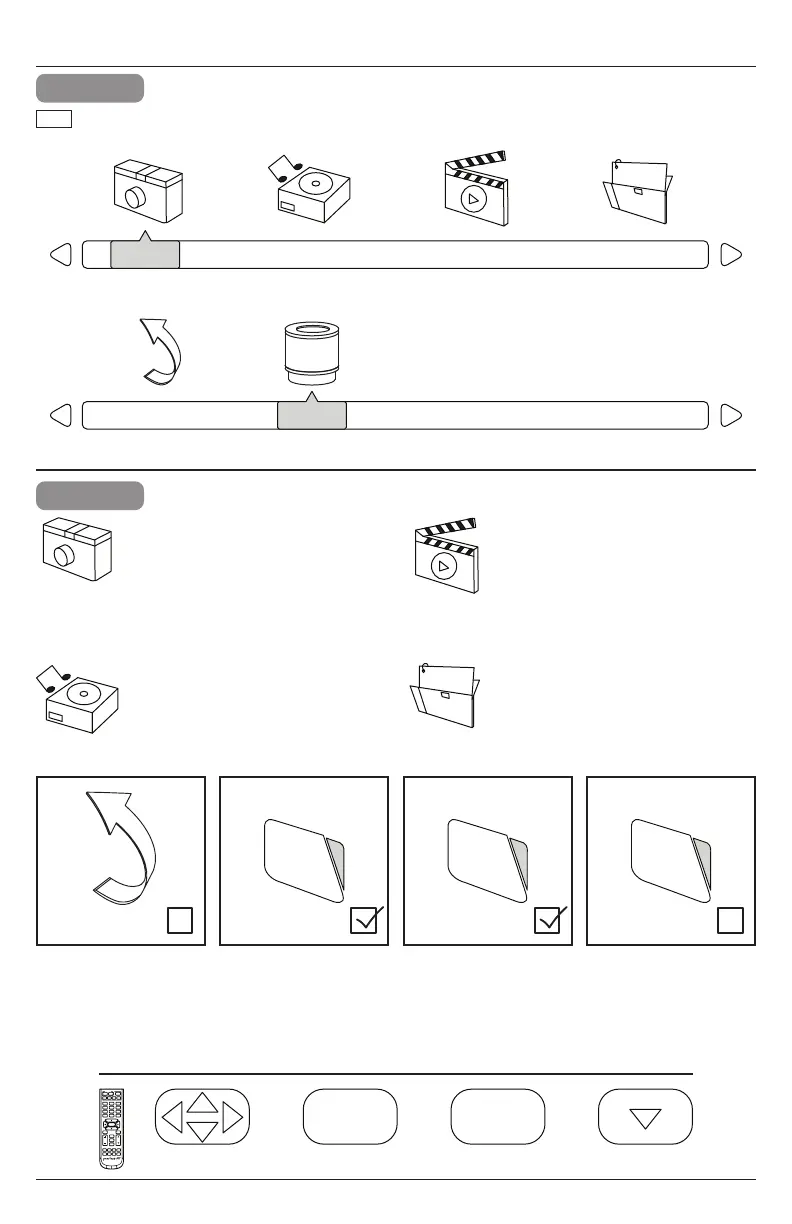23
2018-05-30 #:180-9116-7 (2020-08-04)
Navigate Enter Exit Hide Menu
EXITOK
4
Photos – To view a single photo,
select photo and press play. To view
a slide show, select multiple photos
and press play. Use on screen
menu to control slide show.
Music – To listen to a single song,
select song and press play. To listen
to a playlist, select multiple songs
and press play. Use on screen
menu to control playlist.
Movies – To view a single video,
select video and press play. To view
a playlist, select multiple videos and
press play. Use on screen menu to
control playlist.
Text
press play. Use on screen menu to
control playlist.
USB Functionality
3
PHOTO
MUSIC MOVIE TEXT
Return C
Select media type and folder where content is stored.
ENG
TV/SPK
1 32
4 65
7
•
9
LAST
8
0
OK
MUTE
VOL
MENU
CH
INFO
INPUT
EXIT