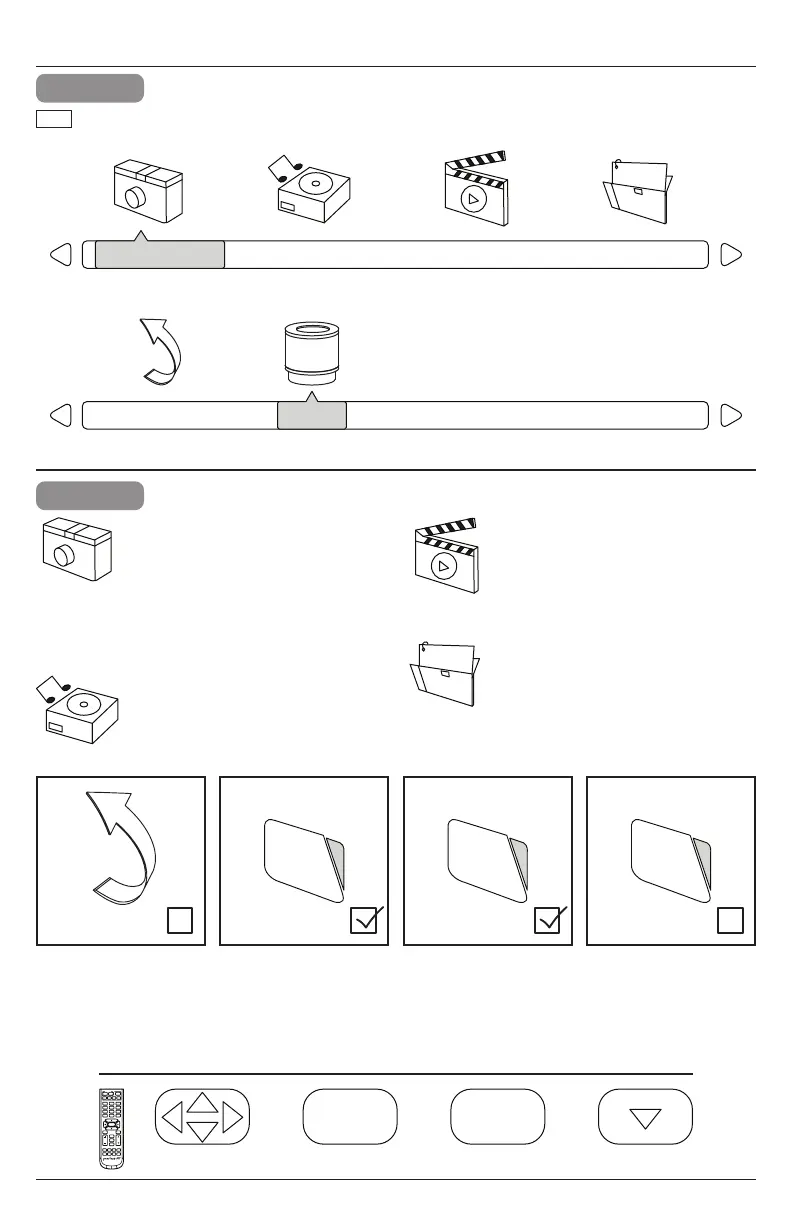75
2018-05-30 #:180-9116-7 (2020-08-04)
4
Fotografías – Para ver una sola
fotografía, seleccione la fotografía
y presione PLAY. Para ver una
presentación de diapositivas,
seleccione varias fotografías y
presione PLAY. Utilice el menú
en pantalla para controlar la
presentación.
Música – Para oír una sola
canción, seleccione la canción y
presione PLAY. Para oír una lista
de reproducción, seleccione varias
canciones y presione PLAY.
Películas – Para ver un solo video,
seleccione el video y presione
PLAY. Para ver una lista de
reproducción, seleccione varios
videos y presione PLAY.
Texto – Para ver un solo archivo
de texto, seleccione el archivo y
presione PLAY. Para ver una lista
de reproducción, seleccione varios
archivos y presione PLAY.
Función de USB
3
FOTOGRAFÍAS
MÚSICA PELÍCULAS TEXTO
Intro C
Seleccione el tipo de archivo mediático y el archivo del contenido almacenado.
ESP
Navegar Aceptar Salir
OK
EXIT
Esconder el menú
TV/SPK
1 32
4 65
7
•
9
LAST
8
0
OK
MUTE
VOL
MENU
CH
INFO
INPUT
EXIT