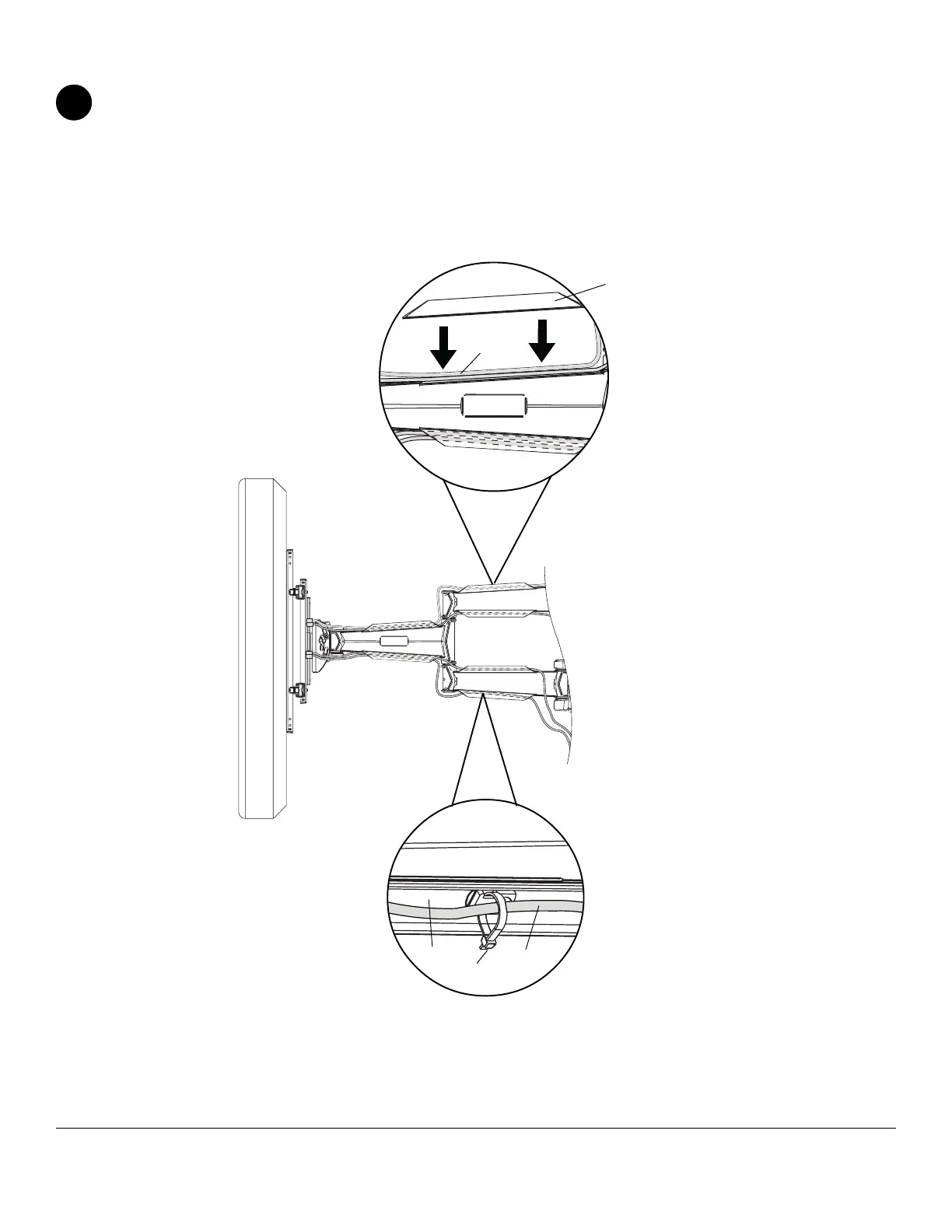14 of 42
ISSUED: 03-08-07 SHEET #: 095-9264-1
Cable Management
NOTE: Make sure cables have enough slack to allow full movement of the arm.
Run power cable through top or bottom of arm (A) and signal cable(s) through other side of arm in order to avoid
interference with the signal. Lock cables into place by snapping cable covers onto mount. Screen may have to be
moved for easy access.
Optional: If additional cable management is required use cable ties (O) as shown in detail 7.
fig. 7.1
7
O
A
DETAIL 7
© 2007, Peerless Industries, Inc. All rights reserved.
All other brand and product names are trademarks or registered trademarks of their respective owners.
CABLE MANAGEMENT COVER
CABLE
DETAIL 6
SLOT
CABLE