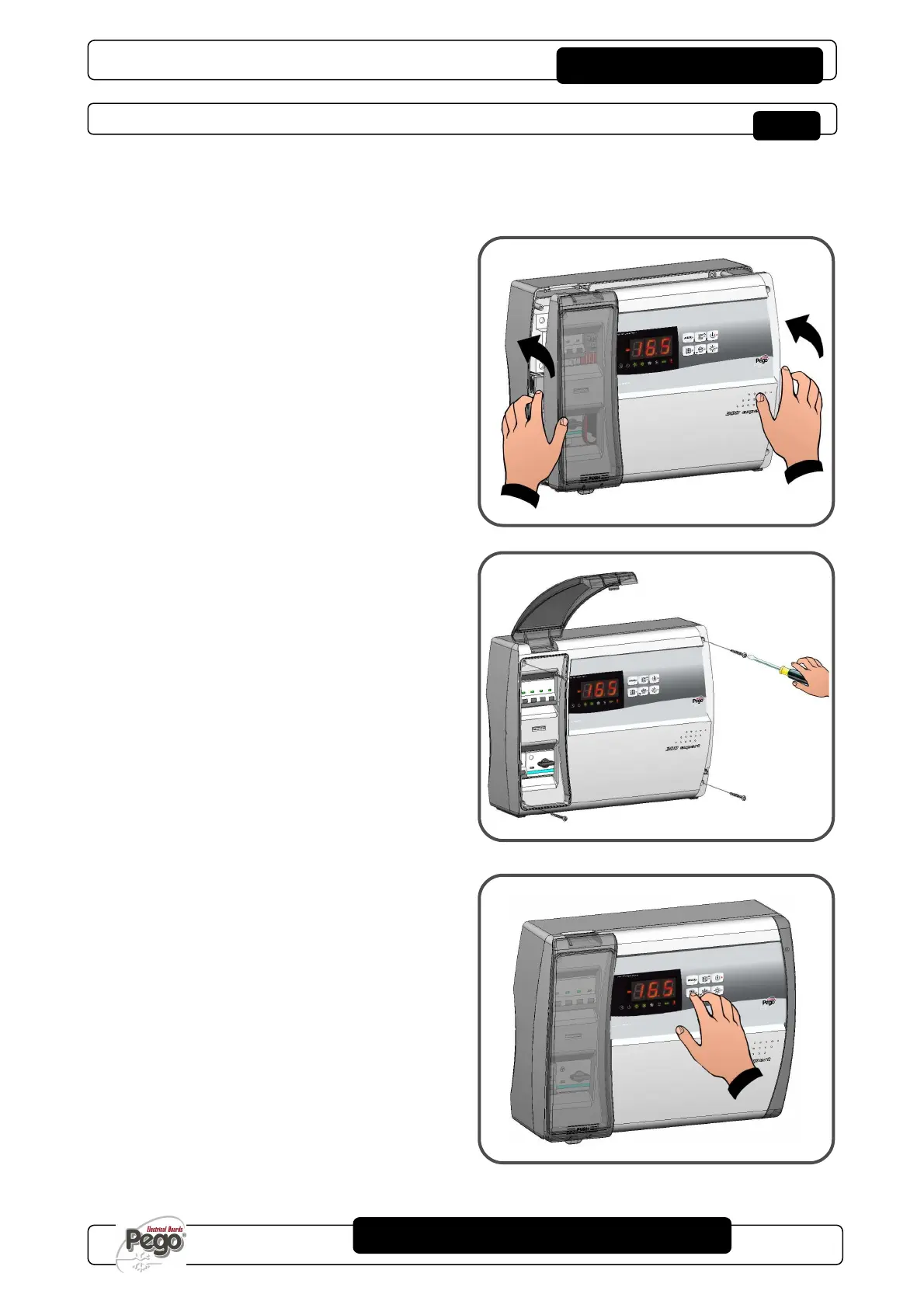ECP300 EXPERT
Pag. 21
USE AND MAINTENANCE MANUAL
Rev. 01-12
ELECTRICAL PANEL CLOSING
When electrical wirings, verifications and calibrations are finished continue with the panel
closing.
Fig.15: Close the front panel, making sure that
all the wires are inside the box and that
the box seal sits in its seat properly
Fig.16: Tighten the front panel using the 4
screws, making sure the O-rings on the
head of each screw are used. Reposition
screw cover on the right-hand side.
.
Fig.17: Power up the panel and carry out
thorough reading/programming of all the
parameters.
.
CHAP. 3 - Installation
