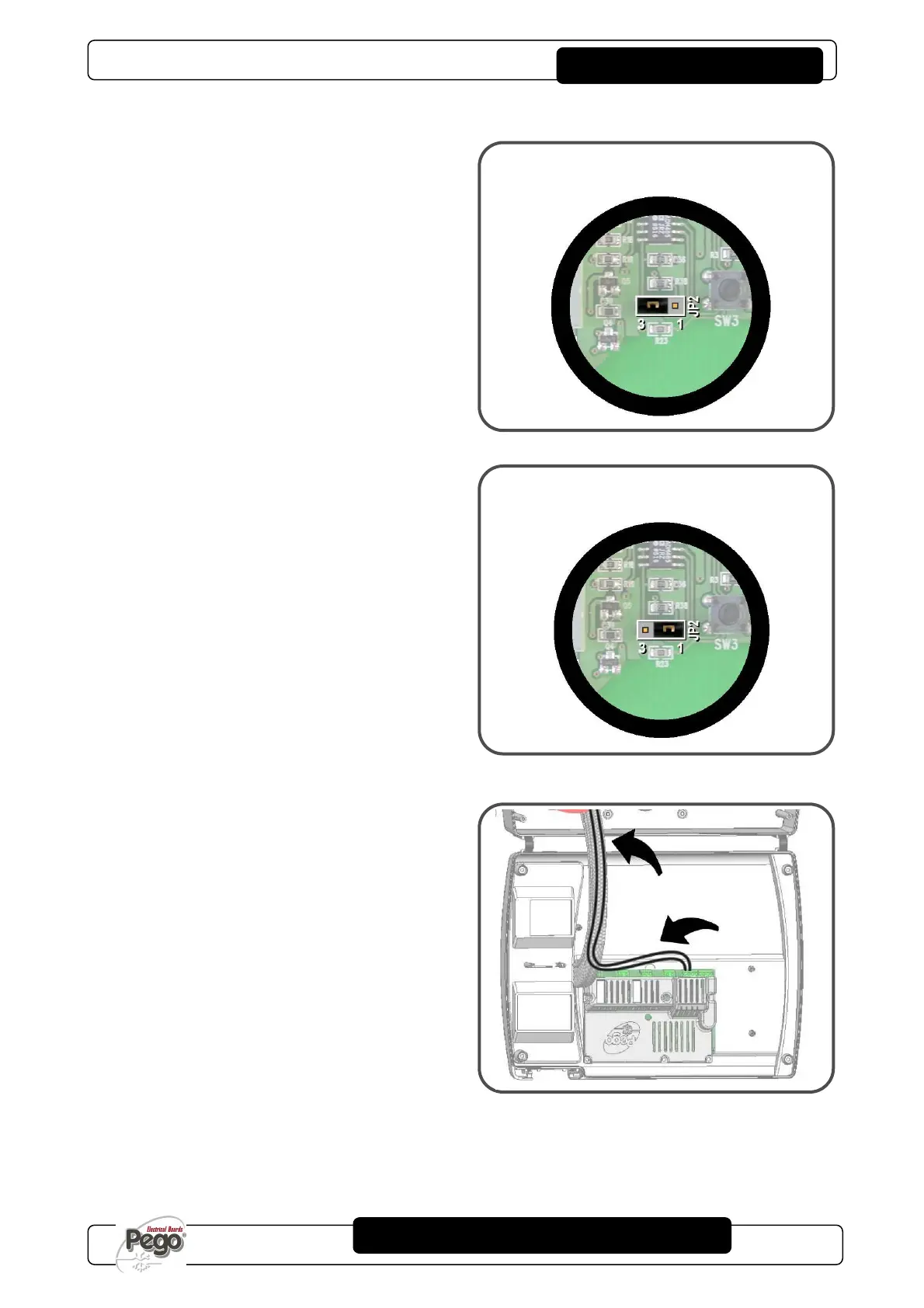ECP300 EXPERT
Pag. 35
USE AND MAINTENANCE MANUAL
Rev. 01-12
Fig. 22: TeleNET Selection: Insert the jumper
in JUMPER JP2 in position 3-2 and set
level 2 variable AU=3. Terminal blocks
for TeleNET connection are
7=RS485_(A) and 8=RS485_(B) on
the electronic card. Remember then to
assign a LAN address compatible with
existing
TeleNET
network, if present
(Level 2 parameter Ad).
Warning! with this configuration
auxiliary relay is disabled.
Fig. 23: Alarm/AUX relay Selection: Insert the
jumper in JUMPER JP2 in position 2-1
and set level 2 variable AU with one of
the values 1, 2, 5 according with the
desired function. Terminal blocks for
free-voltage contact on configurable
relya are 16 and 17 on the electronic
card. Warning! with this configuration
TeleNET connection is disabled.
Fig. 24: In case panel is connected with
TeleNET or Alarm/Aux relay is used
wirings must be done directly on the
electronic card clamps.
It’s suggested to put that wirings
beside the connection cables from
electronic card and bottom of the box.
CHAP. 6 - Optional kits
Alarm/AUX relay Selection
