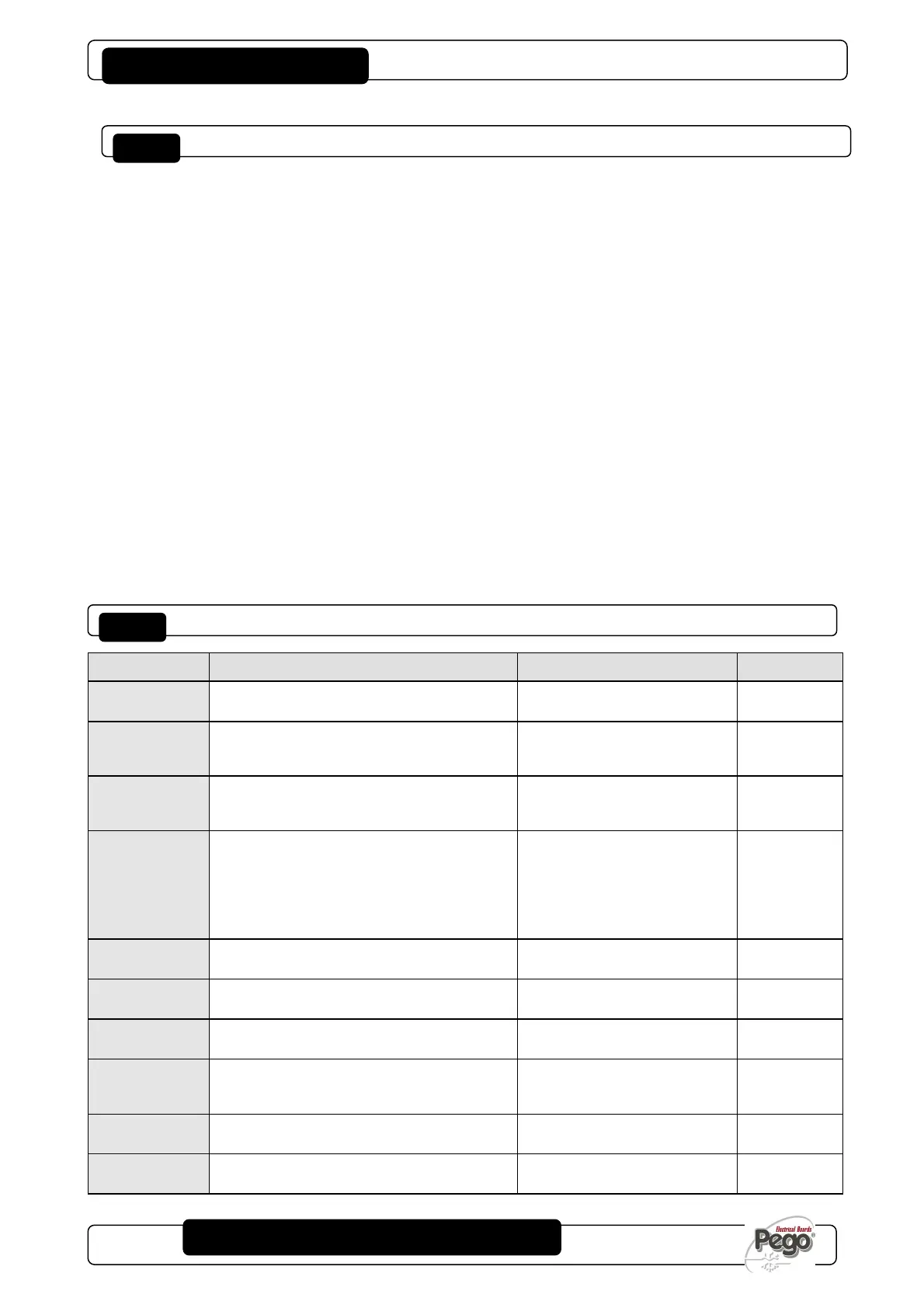ECP300 EXPERT
Pag. 28
USE AND MAINTENANCE MANUAL
LEVEL 2 PROGRAMMING (Installer Level)
To access the second programming level press the UP (t) and DOWN (u) keys and the
LIGHT key simultaneously for a few seconds.
When the first programming variable appears the system automatically goes to stand-by.
1. Select the variable to be modified by pressing the UP (t) and DOWN (u) keys.
When the parameter has been selected it is possible to:
2. View the setting by pressing the SET key.
3. Modify the setting by holding the SET key down and pressing the (t) or (u) key.
4. When configuration settings have been completed you can exit the menu by pressing the
(t) and (u) keys simultaneously and keeping them pressed until the room temperature
reappears.
5. Changes are saved automatically when you exit the configuration menu.
6. Press the STAND-BY key to enable electronic control.
LIST OF LEVEL 2 VARIABLES (Installer Level)
VARIABLES MEANING VALUES DEFAULT
AC
Door switch status
0= normally open
1= normally closed
0
F3
Fan status with compressor off
0 = Fans run continuously
1 = Fans only run when
compressor is working
1
F4
Fan pause during defrost
0 = Fans run during defrost
1 = Fans do not run during
defrost
1
dE
If the evaporator sensor is disabled
defrosts are carried out cyclically with
period d0: defrosting ends when an
external device trips and closes the remote
defrost contact or when time d3 expires.
0 = evaporator sensor present
1 = no evaporator sensor
0
d1
Defrost type, cycle inversion (hot gas) or
with heater elements
1= hot gas
0= element
0
Ad
Net address for connection to T
eleNET
supervision system or Modbus
0 ÷ 31 (with AU=3)
1 ÷ 247 (with AU=7)
0
Ald
Minimum and maximum temperature
signalling and alarm display delay
1…240 min 120 min
C1
Minimum time between shutdown and
subsequent switching on of the
compressor.
0…15 min 0 min
CAL
Cold room sensor value correction
-10…+10 0
Pc
Compressor protection contact status
0 = NO
1 = NC
0 = NO
CHAP. 5 - Data programming
