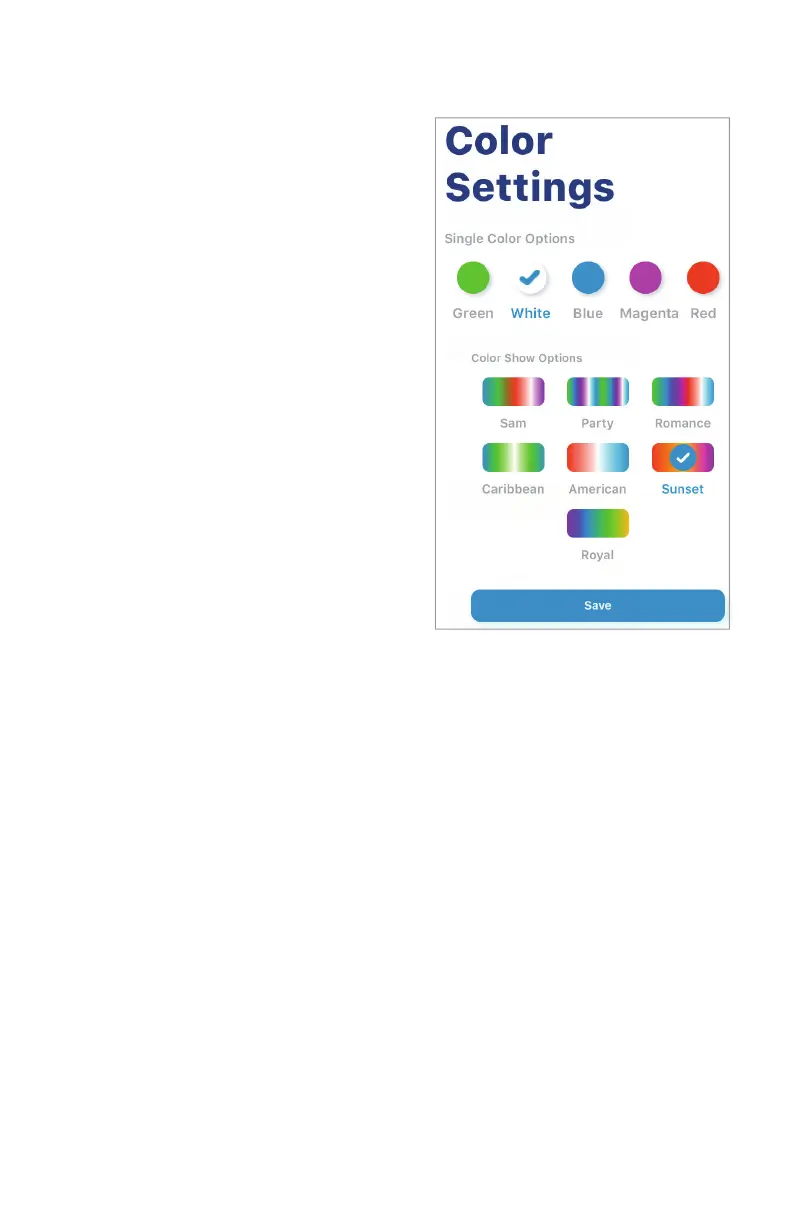12
13
Color Sync Controller Pentair Home app User's Guide
Color Settings
From the Color Settings page, select any
one of the five fixed colors or seven color
shows.
From the Pentair Home App
Tap a fixed color or a color show. Tap Save
to save the selection and return to the
Lights page.
Fixed Colors
• Green, White, Blue, Magenta
and Red.
Color Shows
• SAm Mode: Cycles through
white, magenta, blue and
green colors (emulates the
Pentair Water Pool and Spa
SAm® light).
• Party Mode: Rapid color
changing building energy and
excitement.
• Romance Mode: Slow color transitions creating a mesmerizing
tranquil and calming effect.
• Caribbean Mode: Transitions between a variety of blues and
greens.
• American Mode: Patriotic red, white and blue transition.
• Sunset Mode: Dramatic transitions of orange, red and magenta
tones.
• Royal Mode: Richer, deeper color tones.
Color Sync Controller Manual Selection (also see page 11)
Rotate the Dial and select a fixed color or a color show. The selected color
or color show LED will blink. Press the Dial once to activate the lights (LED
is solid). Note: Color Show selections can be made in real-time on either the
Color Sync Controller or from the Pentair Home App. The App will mirror the
current selections made from the Controller.
