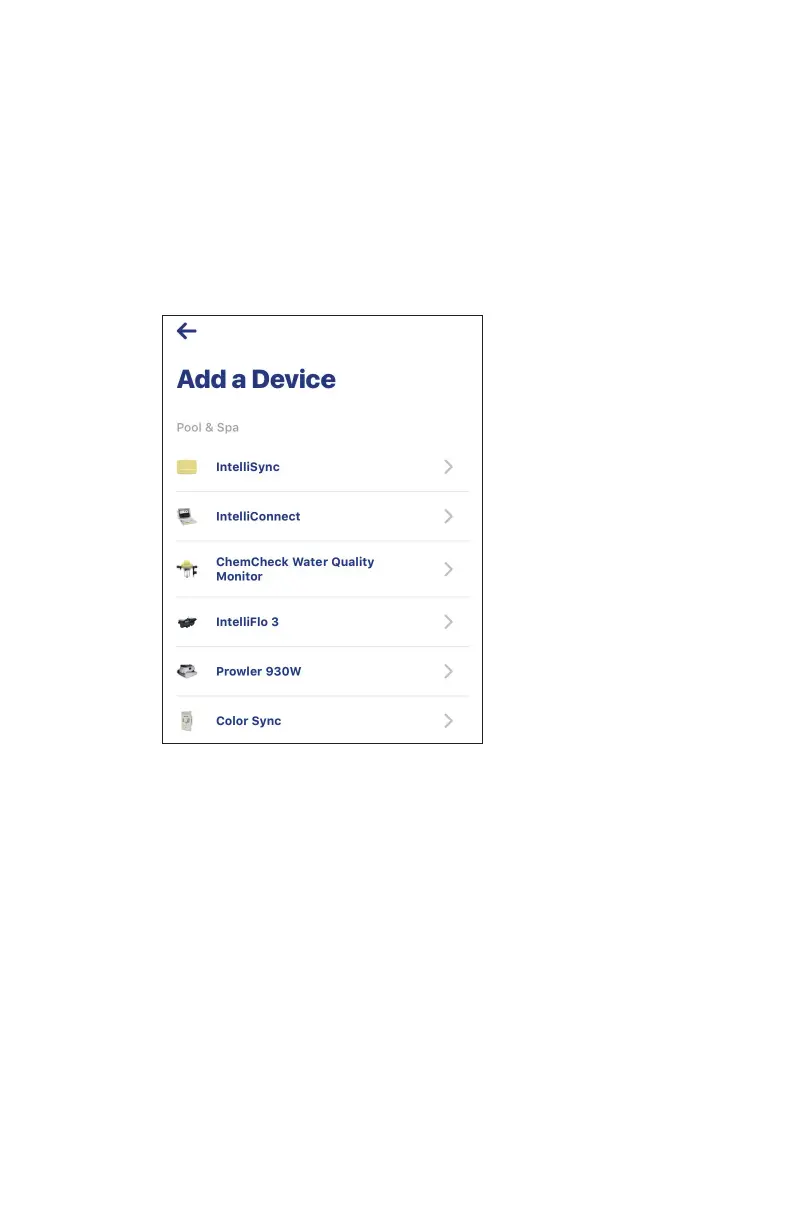4
5
Color Sync Controller Pentair Home app User's Guide
Add a Device
From the Dashboard tap Add a Device, then select the device to install.
∙ Tap on the device name on the Dashboard. The Installation
page is displayed. From the Installation page (1 of 4) tap
CONTINUE. Follow the screen prompts to connect the
device to your home network.
∙ See page 22 for device installation steps.