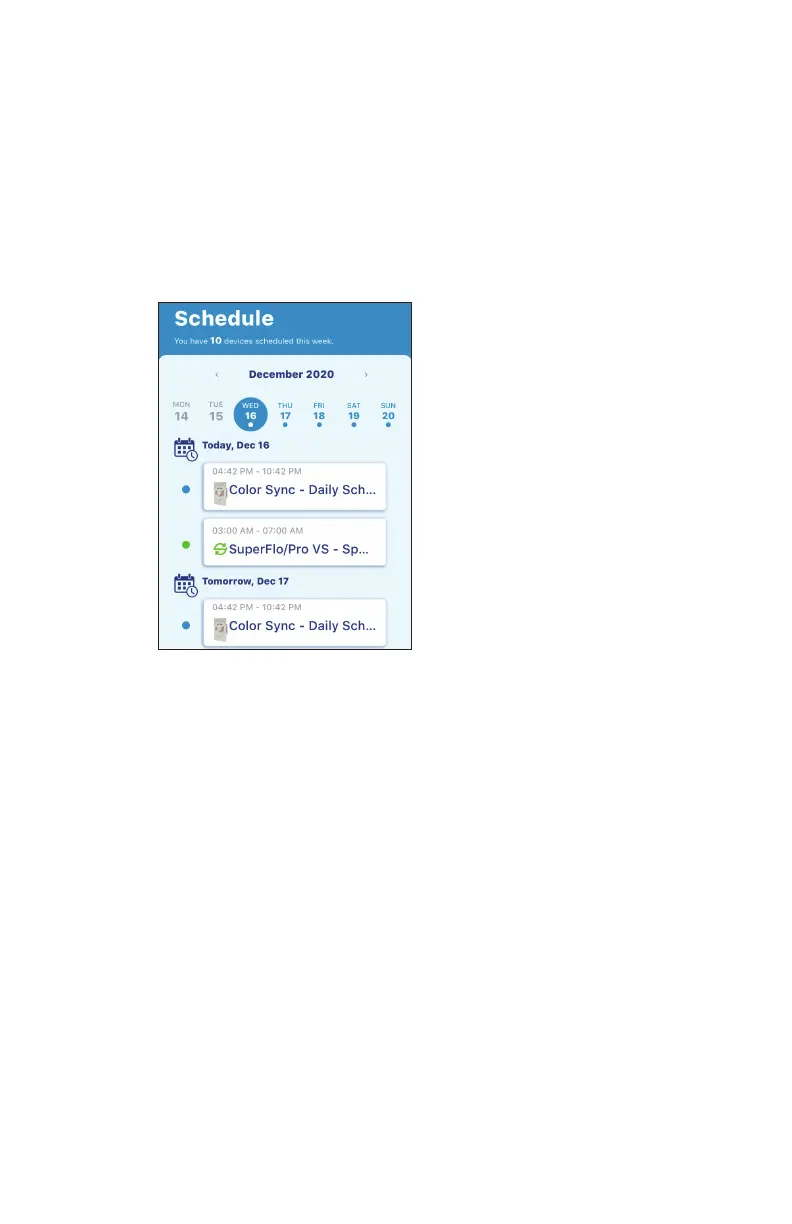8
9
Color Sync Controller Pentair Home app User's Guide
Schedule (from Dashboard)
∙ Tap the Schedule icon on the Dashboard to access the weekly
schedules page.
∙ Schedule: The weekly schedules viewing page displays the
current assigned device schedules. Tap on the day and date of
the month to display the device schedules.
∙ Schedule (Enable/Disable): See page 13 for schedule settings.
Alerts (displayed on Dashboard)
To access the Alerts page from the Dashboard, tap the bell icon
(lower right). Tap on the alert message for details about the device.
Alerts categories are displayed as Recent and Severity.
Note:
Alerts and Notications Messages: Displays the device
current notication and alerts status. See Account Prole
on page 7. Notications: Select your connected
device. Choose which notications to display on the
Dashboard: All Notications, Push Notications, Email
Notications and Text (SMS) Notications.
