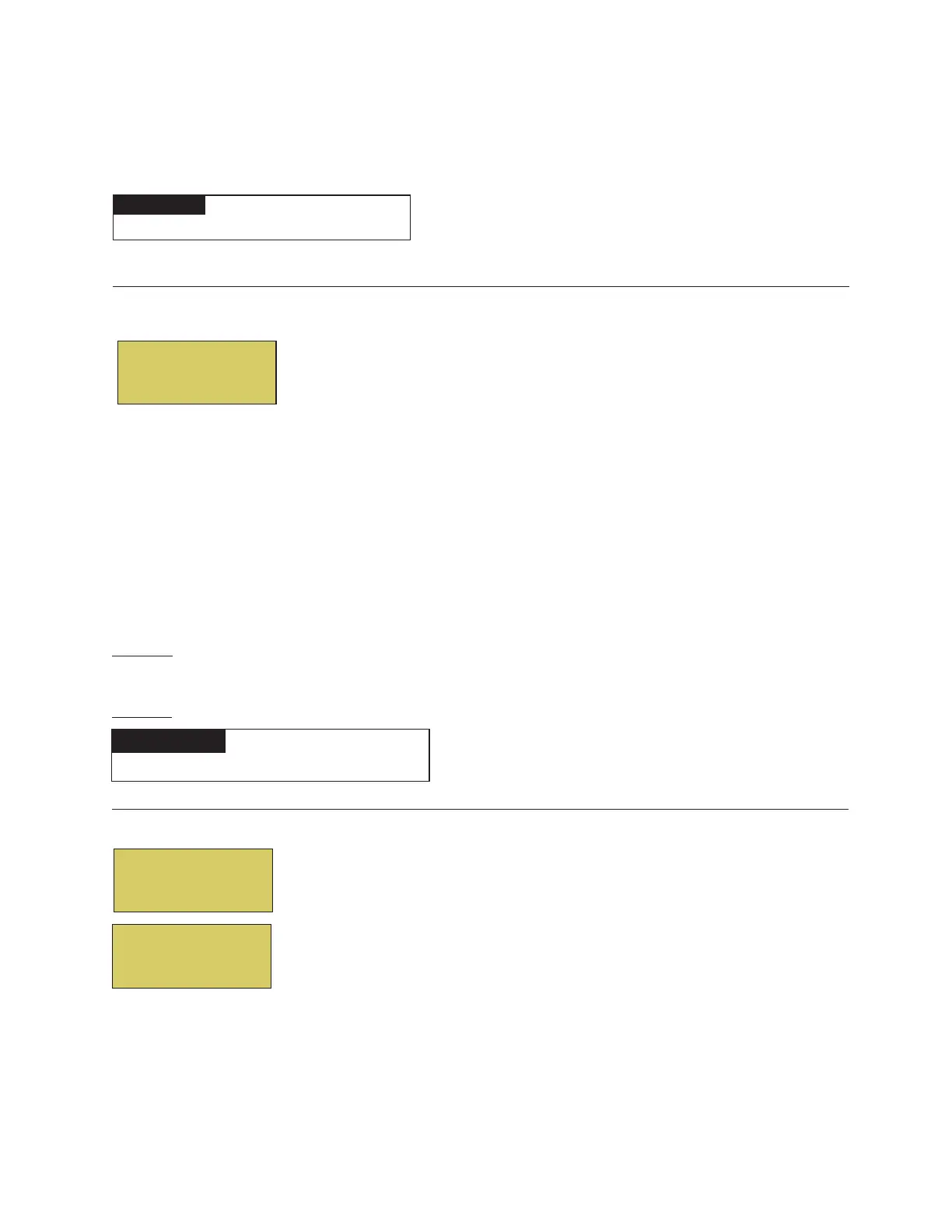45
EasyTouch Control System User’s Guide
Settings Menu: Custom Names
There are nearly 100 circuit names available to choose from. If you cannot find one to fit your application you
can create up to 10 custom names. Each name can be up to 11 alphanumeric characters. After a custom name
is saved, it is then available for selection in the Schedules, 2-Speed Pump, iS4 and QuickTouch menus.
Custom Name
To assign a custom circuit name:
Up/Down buttons: Select a custom circuit name number (1-10). You can create up
to 10 custom circuit names.
Right button: Move to custom circuit name setting.
Up/Down/Right buttons: Enter the custom circuit name (11 characters maximum).
Press the Menu button to save the settings and to return to the Settings menu
options. Press the button again to return to the main menu options or press again to
return to the main screen.
Settings Menu: Valves
This feature lets you assign a circuit to Valve A or B. The EasyTouch system can drive two auxiliary valve
actuators (A and B) for applications such as solar heating and water features. By assigning AUX circuits to
control valve actuators, you can conserve auxiliary circuits for high voltage relays for controlling pumps and
lights.
Valve A: Resides on the EasyTouch motherboard. If solar heating is setup and is not configured as a heat
pump, then Valve A is dedicated for controlling the solar heating valve actuator. Solar is enabled in the “Solar”
menu. The Valve A selection will display “USED SOLAR.”
Valve B: Resides on the EasyTouch motherboard. Can be configured to be controlled by any circuit.
Valves
To assign a circuit to Valve A and Valve B:
Up/Down buttons: Select a circuit to assign to VA LV E A . The generic circuit
names are: The generic circuits names are: NONE, SPA, POOL, AUX 1-7
(EasyTouch 8), AUX 1-3 (EasyTouch 4), FEATURE 1-8, AUX EXTRA (or SOLAR)
and HEATER. USED SOLAR is displayed when SOLAR is enabled from the Solar
menu. AUX EXTRA is displayed only available if the Solar output (J17) plug on the
EasyTouch motherboard is not being used for solar equipment. Use the Solar button to
switch the extra circuit on and off (see page 5). Selecting NONE does not assign a
circuit.
Right button: Move to Valve B setting.
Up/Down buttons: Select a circuit to assign to Valve B. See above for the generic
circuits names.
Press the Menu button to save the settings and to return to the Settings menu
options. Press the button again to return to the main menu options or press again to
return to the main screen.
MENU ▼ SETTINGS ▼ CUSTOM NAMES CSTM NAME
Getting There
▲
Cstm Name 1/10
[USERNAME-01]
T
S
MENU ▼ SETTINGS ▼ VALVES SETUP VALVES
Getting There
▲
T
S
Set Valves
A: [CLEANER ]
B: [FOUNTAIN ]
T
S
Set Valves
A: [USED SOLAR]
B: [FEATURE 1 ]