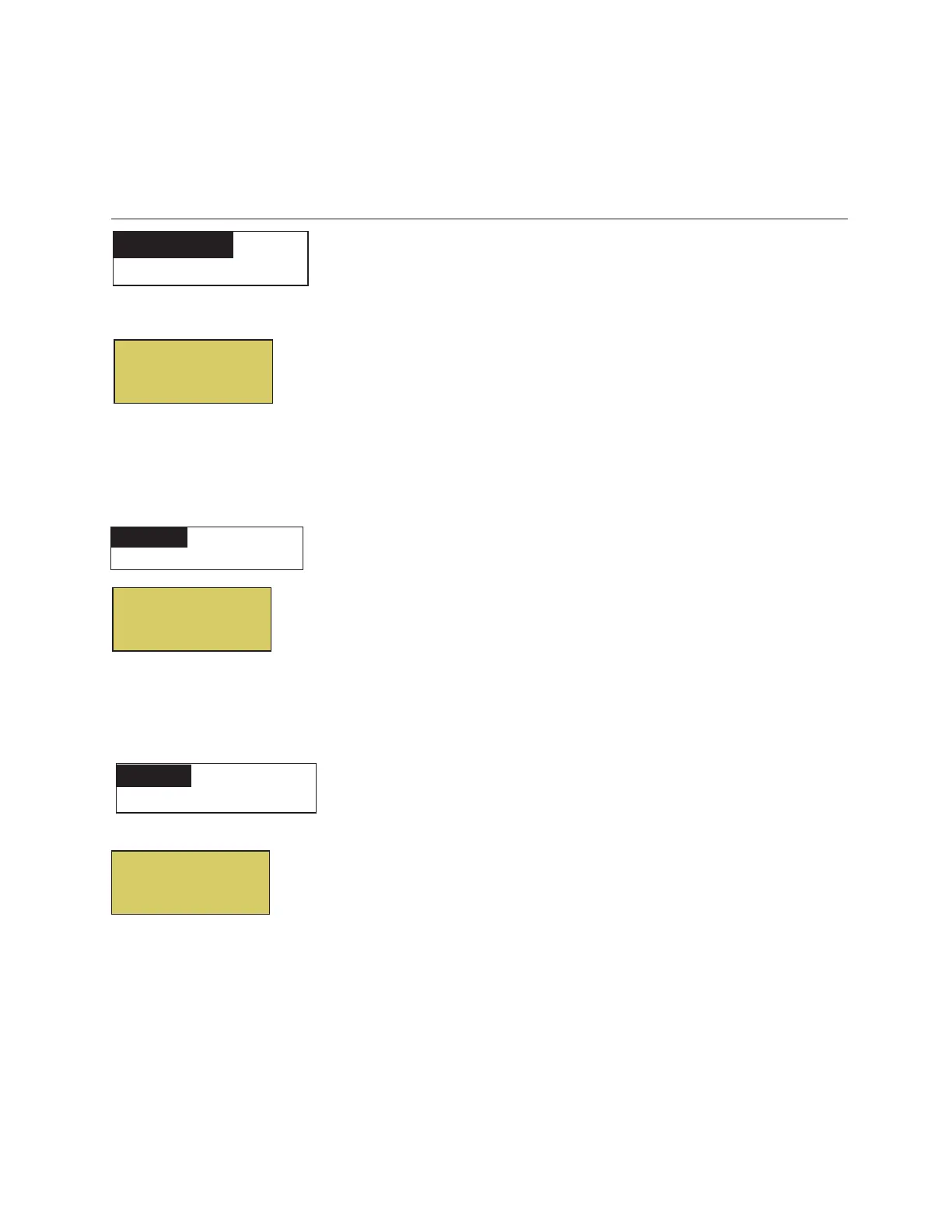55
EasyTouch Control System User’s Guide
Spa Side [Off/On]
Enable or disable the iS4 Spa Side remote. This feature is useful for families with young children or when you
go on vacation. It allows you to switch off the iS4 Spa Side remote at the control panel so that the remote
cannot be used.
Spa Side
To enable or disable the iS4 Spa Side remote:
Right button: Select On or Off to enable or disable the spa side remote.
Press the Menu button to save the settings and to return to the main screen.
Diagnostics Menu: Software Rev
Displays the current software revision for the EasyTouch main control panel and the optional indoor control
panel.
UIC: Displays the current software revision level for the indoor control panel.
UOC: Displays the current software revision level for the outdoor control panel.
Press the Menu button to return to the Settings menu options. Press the button again
to return to the main menu options or press again to return to the main screen.
Diagnostics Menu: Bootloader Rev
Displays the current bootloader revision for the indoor control panel and the main EasyTouch control panel.
UIC: Displays the current bootloader revision level for the indoor control panel.
UOC: Displays the current bootloader revision level for the outdoor control panel.
Press the Menu button to return to the Settings menu options. Press the button again
to return to the main menu options or press again to return to the main screen.
MENU ▼ DIAGNOSTICS ▼ SOFTWARE REV
Getting There
MENU ▼ DIAGNOSTICS ▼ BOOTLOADER REV
Getting There
Bootloader Rev
UIC: 1.02
UOC: 1.02
Software Rev
UIC: 1.02
UOC: 1.02
MENU ▼ SPA SIDE [On/Off]
Getting There
T
Delay Cancel
Schedules
Settings
Spa Side [On ]
S
