HAFFMANS RPU 352, RPU 353, RPC 80 RPC 50
2
RPU 352, RPU 353, RPC 80, RPC 50 Page 5 of 112
Table of contents
1
Technical specifications 9
2
Safety 11
2.1
Symbols 11
2.2
Precautions and safety instructions 11
3
Installation 13
3.1
Unpacking 13
4
Operation 15
4.1
Controls 15
4.2
I/O switch 15
4.3
Indicator 15
4.4
Display illumination 16
4.5
Switch functions and icons 16
4.6
Auto power on 16
4.7
Auto power off 16
4.8
Low battery condition 17
5
Starting 19
5.1
Preparing the instrument 19
5.2
Pressure zero setting Only for PRU-353 21
5.3
Thermometer 21
5.4
Starting the recording 21
6
Recording 23
6.1
Stopping the recording 23
6.2
Screen temperature 23
7
Results 25
7.1
Results displays 25
7.2
Main menu 25
7.3
Calculated results 25
7.4
Erasing a file 26
8
Calculated Results 27
8.1
Total PU achieved 27
8.2
Unique ID number 27
8.3
Total recording time 27
8.4
Maximum temperature 27
8.5
Time near maximum temperature 27
8.6
Temperature at pasteuriser exit 28
8.7
PU cut-off temperature 28
8.8
Time adding PU’s 28
8.9
Maximum pressure Only for PRU-353 28
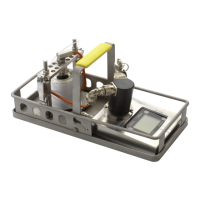
