HAFFMANS RPU 352, RPU 353, RPC 80 RPC 50
2
Page 68 of 112 RPU 352, RPU 353, RPC 80, RPC 50
23.3.1 TEMPLATE RECORDING
When template recording is switched on the operator will be given the choice to record each run
as a template after it has been printed out. Each template takes a number and when you record
a new template the template number that is first offered is the lowest free template number. You
can choose a different number if you wish. If you choose the number of an existing template you
will be asked if you really wish to erase the existing template and record the new one in its
place. Template numbers run from 1 to99. When the templates are recorded they can also be
given a name and this name can be set up at the time of recording. You will be able to change
the name later (See "Editing a template name"). It is possible to leave the name blank by
pressing the OK button when the blank name is first printed. Deleting templates is only possible
by saving new templates using the same template number. The date of recording is
automatically added to the template record.
While the template is being recorded SAVING TEMPLATE.... will show on the display. Never
switch off the RPC-80 until the TEMPLATE SAVED OK message is shown. Saving a template
can take up to 20 or 30 seconds.
Template channel one
It is important when using templates to allocate channel 1 to the product temperature. Channel
1 in a template, controls the way that the template trace and the recorded run are synchronised.
The template and the P.U. monitor recordings are synchronised as the temperature traces pass
through the P.U. cut-off temperature. If either temperatures (template or recorded) are above
the P.U. cut-off at the start of the graph or if either remains below the P.U. cut-off for the whole
of the graph then the template comparison will be impossible.
Template recording requirements
In order to save a recorded pasteurisation run as a template the following conditions must all be
met:
1. Channel 1 must have been active in the P.U. monitor.
2. The run must contain no off-scale readings on any active channel.
3. The run must contain at least 25 records.
Meaning a run must be more than 4.2 minutes long with a recording interval of 10 seconds or
more than 12 minutes long with a recording interval of 30 seconds, pro-rata for other
intervals.
4. There must have been no communications errors during the data transfer from the P.U.
monitor to the RPC-80.
5. All the expected data must have been received from the P.U. monitor.
Templates and the pressure channel
If a recording run that includes a pressure channel is saved as a template then any head space
volume correction in force at the time will be used and the corrected pressure will be saved.
This means that when you subsequently use the template, a valid head space correction must
be in force if the template comparison is to be meaningful on the pressure channel.
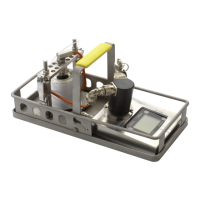
