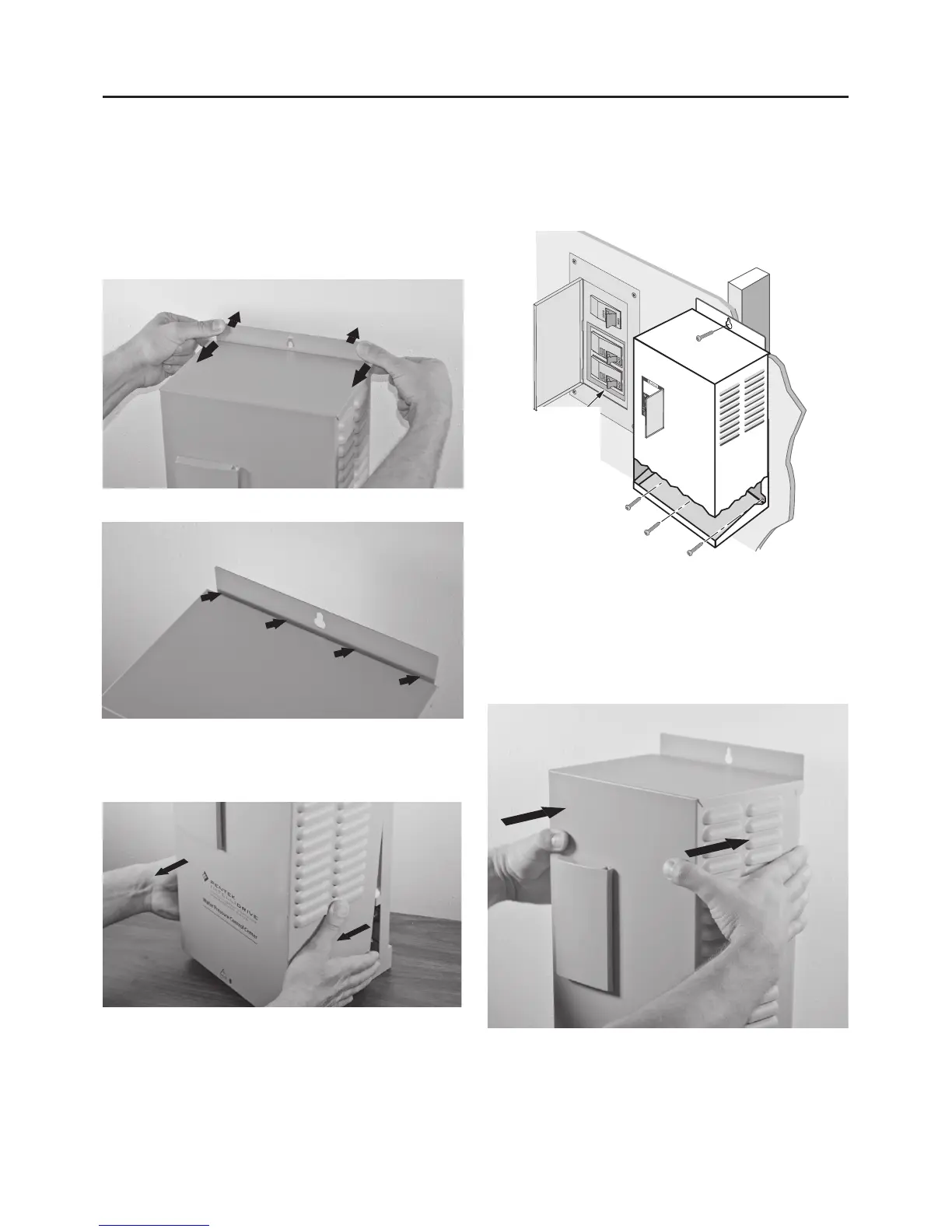Installation 7
Mounting the Drive
To mount the Drive as shown in Figure 6, follow
this procedure:
1. First, remove the cover by backing out screw
at bottom of front cover.
2. Push on backplate with thumbs while pulling
the cover toward you with index fingers,
creating a gap. See Figures 3 and 4.
3. Pullbottomofcovertowardsyou;liftupon
cover and remove. See Figure 5.
4. With the cover removed, permanently mount
the Drive using the top slotted hole, plus
either the three bottom holes (for flat surface
mounting) or the center bottom hole (for
attaching to a post or stud). See Figure 6.
Figure 3 - Separate cover and backplate
Figure 4 - Gap between cover and backplate
Figure 5 - Pull out bottom of cover
5. Ensure the Drive’s ventilation holes are not
blocked and there is enough space around it
to allow free air flow (minimum 3” clearance
on top, bottom, and sides). See Figure 6. Once
the Drive is mounted, electrical wiring can be
connected.
6. To reattach the Drive cover, hook the top of it
on backplate (be sure to leave a gap). Lower
bottom of cover into place. Push cover evenly
against backplate, eliminating the gap. See
Figure 7.
7. Replace screw at bottom of front cover.
