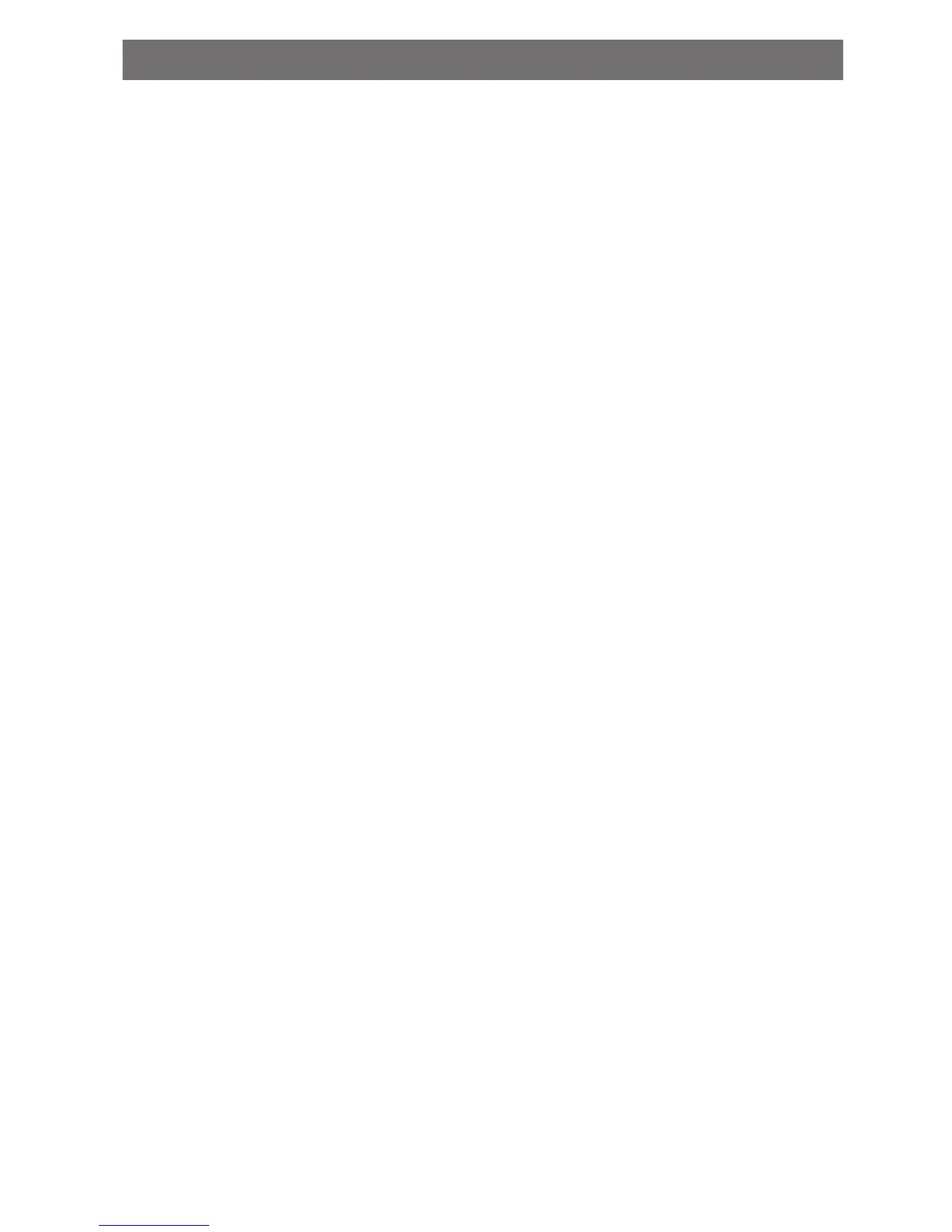OPERATING THE PUMP 5/25
INTELLIFLO
®
VSF PUMP MENUS
The IntelliFlo
®
VSF pump menu descriptions are as follows:
SET DATE AND TIME
The time controls all scheduled times, functions, and programmed cycles and stores the
correct time for up to 96 hours after power is turned off. Reset if the power is off longer than
96 hours.
1. Check that the green power LED is on.
2. Press menu.
3. Press select to select “Settings”.
4. Use the up or down arrows to scroll to “Date and Time” and press select.
5. Press select again and use up or down arrows to set the date.
6. Press save to save user input and return to “Date and Time”.
7. Use the up or down arrows to scroll to “Time” and press select.
8. Use the up or down arrows to scroll to set the time.
Note: To set AM/PM or a 24 hour clock, see the next section “Set AM/PM or 24 hour clock”.
9. Press save, to save. To cancel any changes, press back to exit without saving.
10. Press back to exit.
SET AM/PM OR 24 HOUR CLOCK
To change the time from a 12 hour clock (AM/PM) to a 24 hour clock:
1. Press menu.
2. Press select to select “Setting”.
3. Use the up or down arrows to scroll to “Date and Time” and press select.
4. Use the up or down arrows to scroll to “AM/PM” and press select.
5. Use the up or down arrows to scroll to choose between 24 hour and AM/PM.
6. Press save, to save. To cancel any changes, press back to exit without saving.
7. Press back to exit.
SET MINIMUM SPEED RPM
The minimum pump speed can be set from 450 RPM to 1700 RPM.
The default setting is 450 RPM.
1. Check that the green power LED is on.
2. Press menu.
3. Press select to select “Settings”.
4. Use the up or down arrows to scroll to “Min/Max”.
5. Use the up or down arrows to scroll to “Set Min Speed”.
6. Press select to change the setting. The cursor will appear in the first number column.
7. Press the up or down arrows to change the minimum speed setting from 450 till 1700
RPM.
8. Press save, to save. To cancel, press back to exit edit mode without saving.
9. Press back to exit.
16
