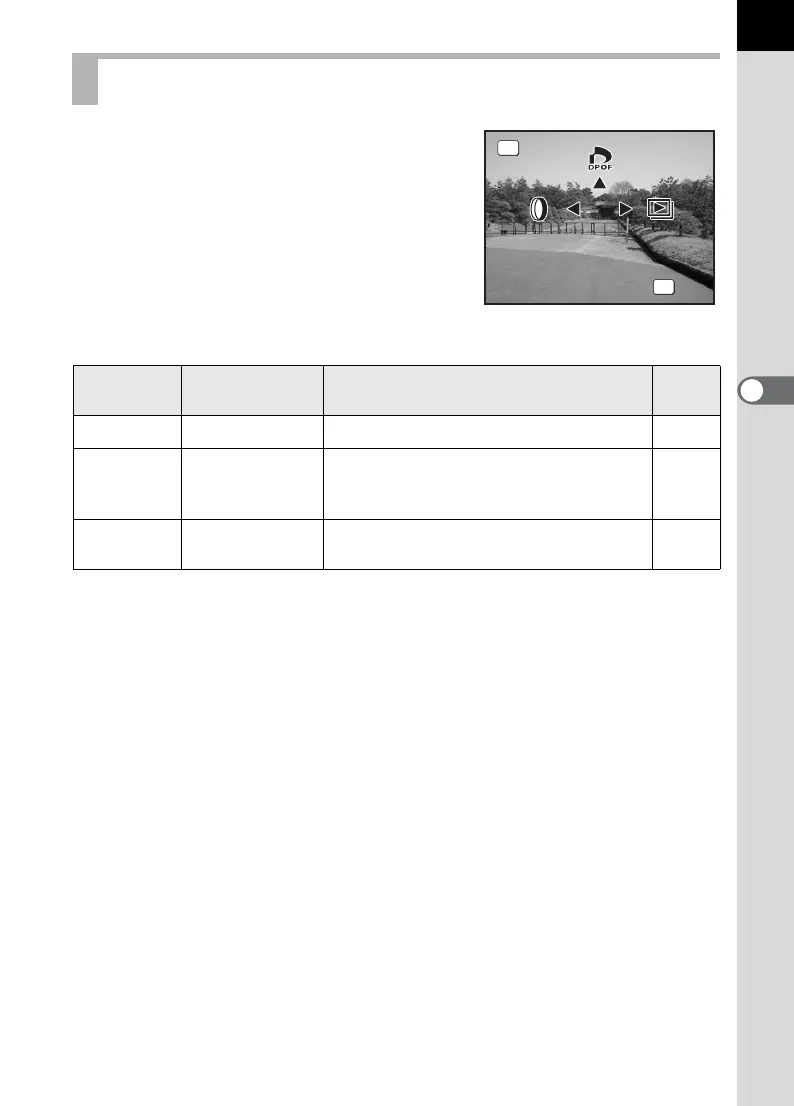103
4
Menu Reference
Press the { button during playback. The Fn
menu appears.
Press the four-way controller (245) to set the operation.
Playback
Four-way
controller
Item Function Page
2
DPOF Settings Set the DPOF settings. p.79
4
Digital Filter
Edit captured images to black and white
or sepia tint, or add softening and
slimming effects.
p.71
5
Slideshow
Play back recorded images one after
another.
p.68
Fn
OK
Exit
Exit
