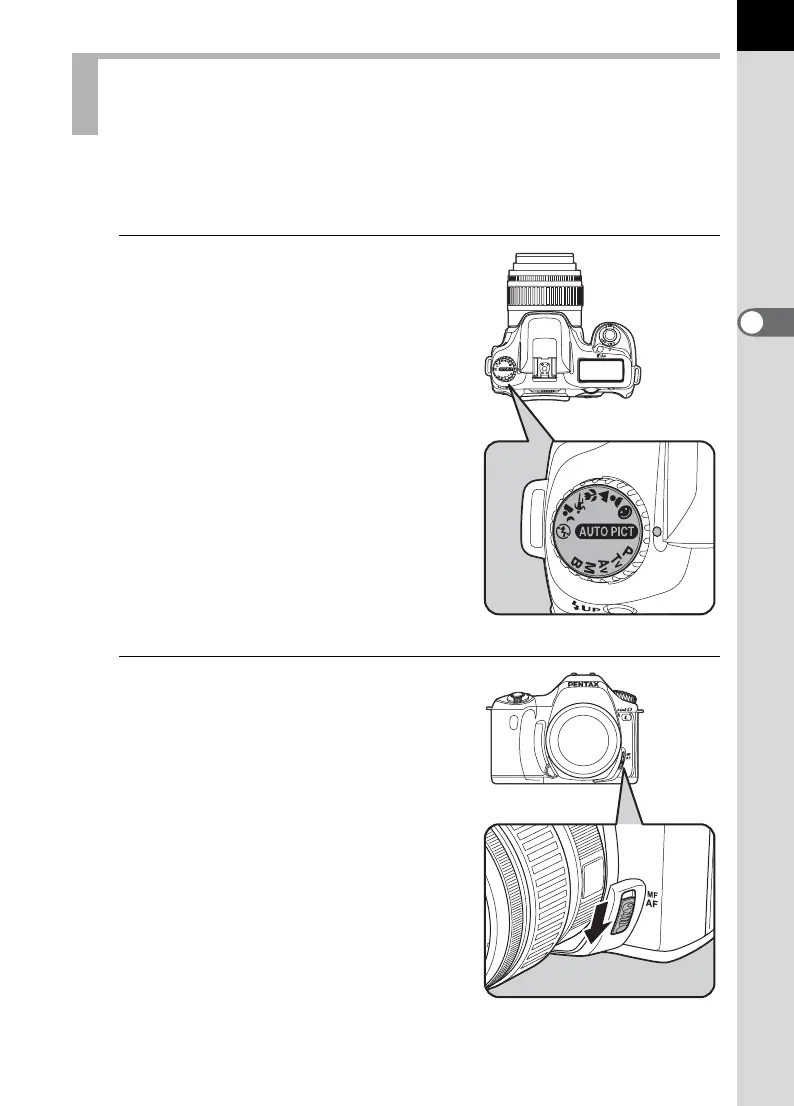43
3
Basic Operations
How to set the camera so it will choose the optimum settings based on the
subject lighting, distance and motion.
1
Set the mode dial to I.
The camera will select the optimal
capturing mode for the subject.
1Selecting the Appropriate Capturing
Mode for Scenes (p.47)
2
Set the focus mode lever to
=.
Autofocus mode is set. (p.118)
Letting the Camera Choose the Optimal
Settings
