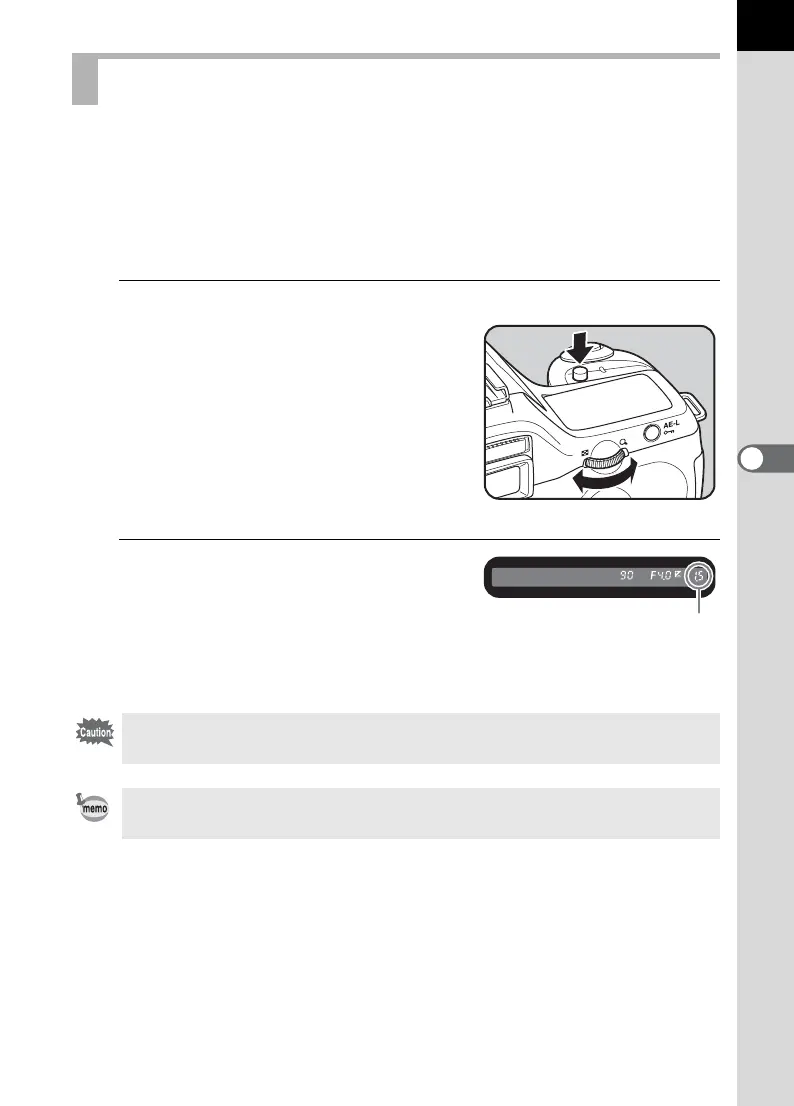141
5
Function Reference
This allows you to deliberately over-expose (brighten) or under-expose
(darken) your picture. You can adjust the EV Compensation from –2 to +2
(EV) in increments of 1/2EV or 1/3EV.
Set in [Expsr Setting Steps] in the [A Custom] menu. (p.142)
1
Set the compensation with the
e-dial while the mc button is
pressed.
2
Confirm the compensation
value in the viewfinder
m is displayed during compensation.
m blinks when the flash is popped up if
the flash compensation is set.
Setting the Exposure
Exposure compensation is not available when the exposure mode is set to a
(Manual) or p (Bulb) mode.
The exposure compensation cannot be canceled by turning the camera off or
by setting any other exposure mode.
mc button
Compensation value
