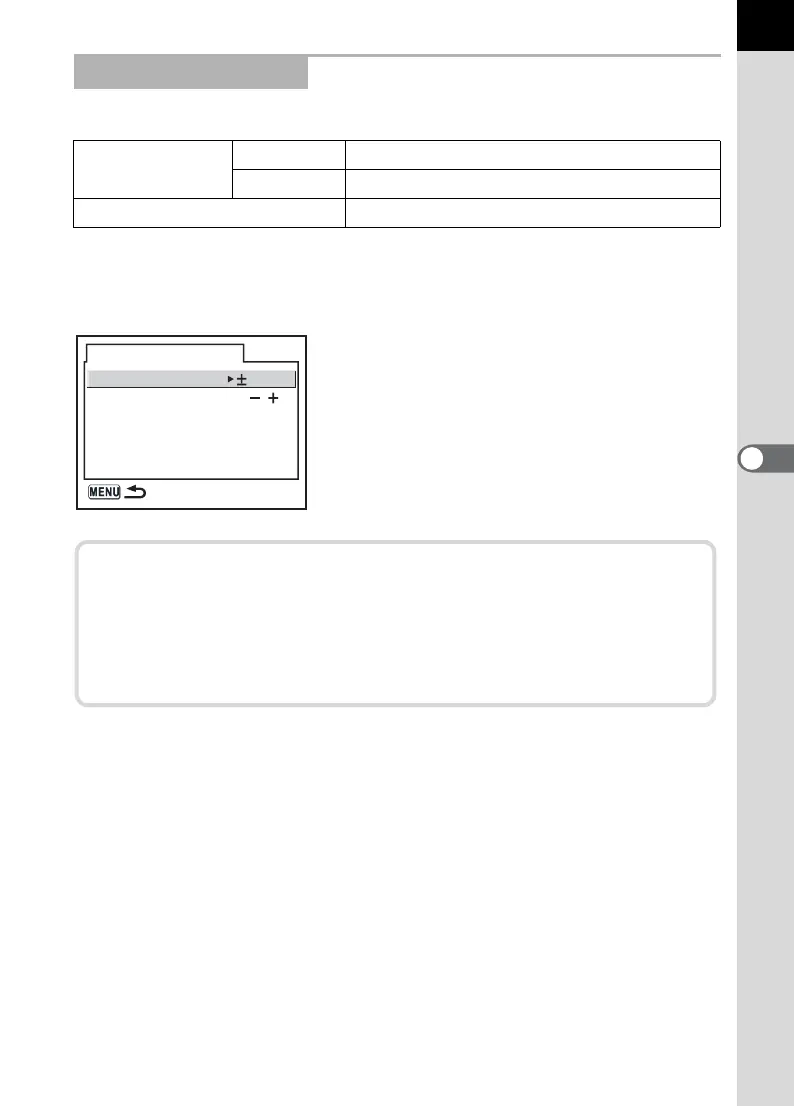145
5
Function Reference
Change the shooting order and steps of Auto Bracket.
* Set interval of steps in [Expsr Setting Steps] in the [A Custom] menu. (p.142)
Set in [Auto Bracket] in the [A Rec. Mode] menu. (p.98)
Setting Auto Bracket
Bracketng amount
(Step interval)
1/2EV ±0.5, ±1.0, ±1.5, ±2.0
1/3EV ±0.3, ±0.7, ±1.0, ±1.3, ±1.7, ±2.0
Shooting images
0 ´ – ´ +, – ´ 0 ´ +, + ´ 0 ´ –
Auto Bracket
Bracketng amount
0.5
0
Shooting images
Taking Only Over-exposed or Under-exposed Pictures
You can use the auto bracketing mode for only under-exposure or
over-exposure shots by combining the operation with exposure
compensation (p.141). The auto bracketing is performed in both
cases on the basis of the specified exposure compensation value.
