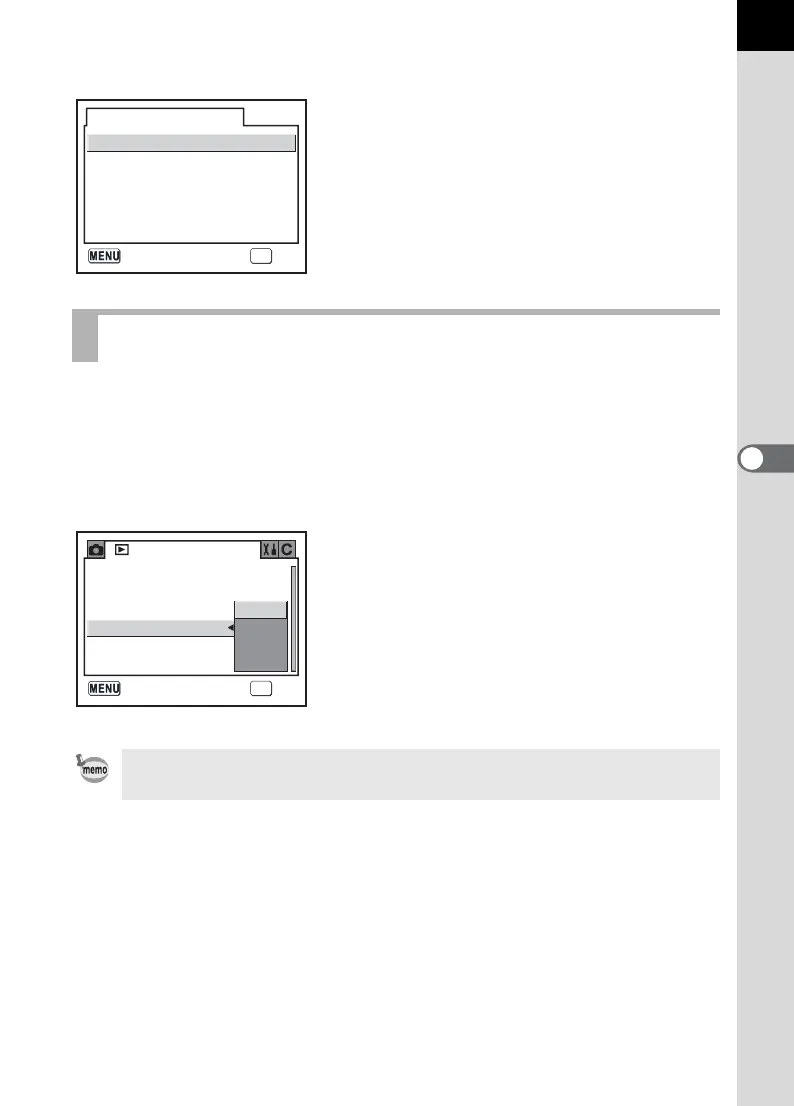161
5
Function Reference
Set in [Bright Portion] in the [Q Playback] menu. (p.98)
You can play back all images recorded on your SD Memory Card
successively. (p.68)
Set image display interval to [3 sec], [5 sec], [10 sec] or [30 sec]. The
default setting is [3 sec].
Set in [Slideshow] in the [Q Playback] menu (p.98).
Setting the Slideshow Display Interval
After setting, press the 4 button to start slideshow.
OFF
Instant Review
Instnt review+Plybck
OK
OKCancel
Bright Portion
Plybk dsply mthd
3 sec
5 sec
10 sec
30 sec
Playback
Bright Portion
Digital Filter
Slideshow
Cancel
OK
OK
