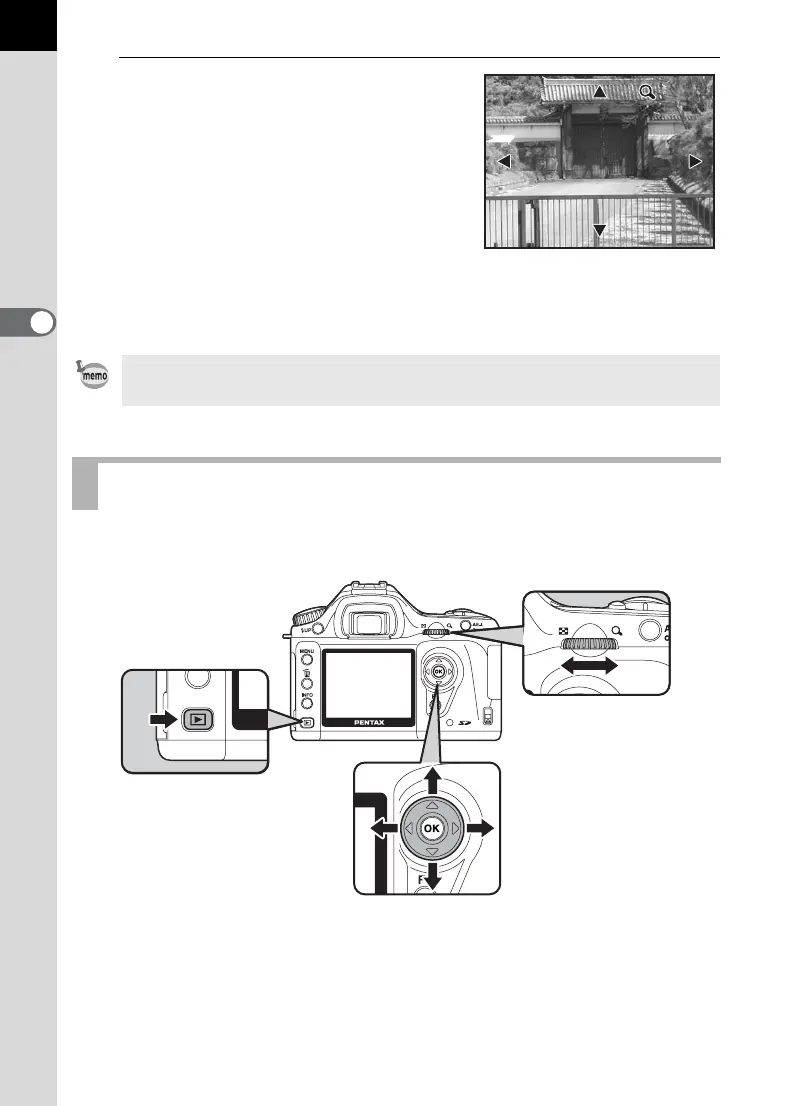66
3
Basic Operations
2
Turn the e-dial to the right
(toward y).
Image enlarges at each calibration and
can be enlarged to 12 times the
original. Turn to the left (toward f) to
return.
Press the 4 button to return to the
original size.
Press four-way controller (2345 ) in
zoom display to change the display area.
You can display nine images on the LCD monitor at the same time.
The first calibration on the e-dial is 1.2 times. You can change this in [Mag to
Strt Zm Plybk] in [A Custom] menu. (p.101)
Nine-Image Display
2 0.×20.×
