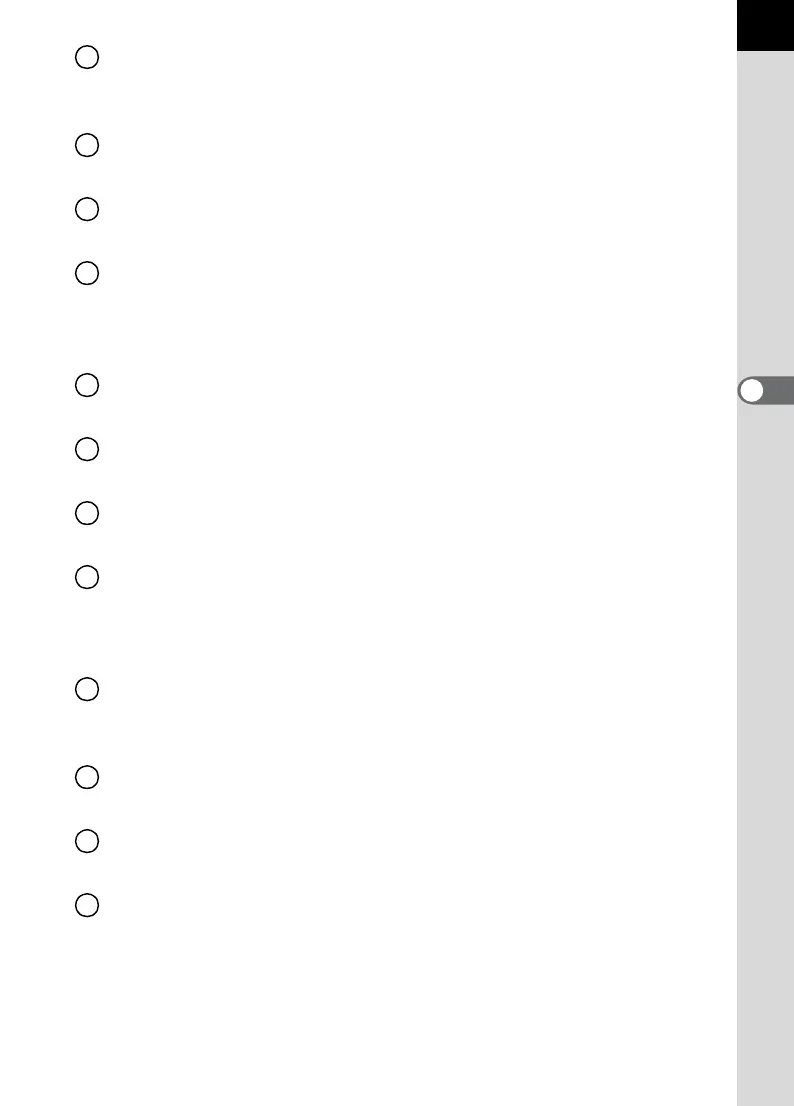93
4
Menu Reference
Focus mode lever
Switch between Autofocus mode (p.118) and Manual focus mode
(p.125).
Mode dial
Changes the Shooting mode. (p.104)
K button
Press to pop up the built-in flash. (p.49)
3 button
Displays the [A Rec. Mode] menu (p.98). Next, press the four-way
controller (5) to display [Q Playback] menu (p.98), [H Set-up] menu
(p.99) and [A Custom] menu. (p.100)
M button
Press to show shooting information on the LCD monitor. (p.17)
Q button
Switches to the Playback mode. (p.63)
mc button
Press to set aperture and EV compensation values. (p.136, p.141)
L button
Record the exposure before shooting. (p.142)
Automatically adjust the appropriate exposure in a (Manual) mode.
(p.140)
e-dial
Set shutter speed, aperture, and EV compensation values.
(p.134, p.136, p.141)
4 button
Commit to the setting you selected in the menu.
Four-way controller (2345)
Use to move cursor or change items in menus and Fn menu.
{ button
Press to display the Fn menu. Press the four-way controller (2345)
to determine the following operation. (p.102)
4
5
6
7
8
9
10
11
12
13
14
15
