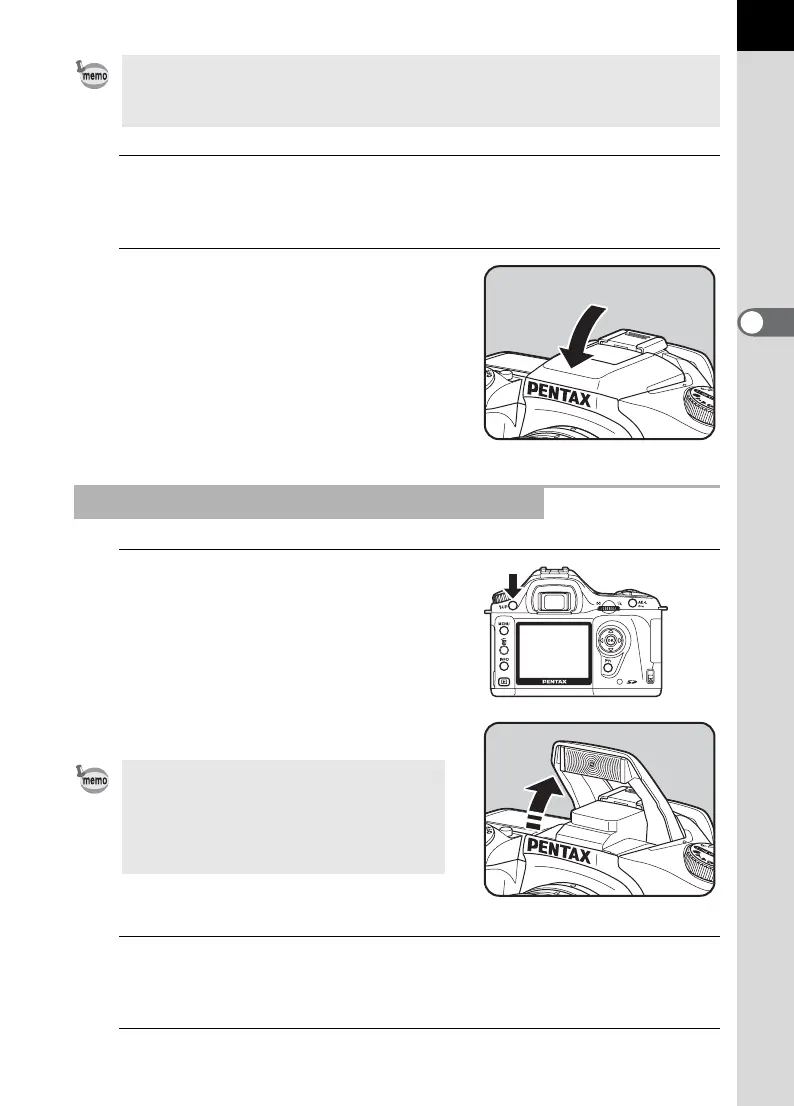51
3
Basic Operations
3
Press the shutter release button fully.
The picture is taken.
4
Push down on the portion
indicated in the illustration to
retract the flash.
1
Press the K button.
The built-in flash pops up and begins
charging. Manual discharge mode
(Flash ON) is used regardless of flash
mode settings. When the flash is fully
charged, b appears in the LCD panel
and viewfinder. (p.17, p.20, p.22)
2
Press the shutter release button fully.
The flash discharges and the picture is taken.
3
Push the flash down to retract.
Switch between Auto discharge mode and Manual discharge mode (Flash ON)
by pressing the K button while the built-in flash is popped up. If Auto
discharge is set, E appears on the LCD panel.
Using Manual Discharge (Flash ON)
b
,
D
Switch between Auto discharge mode
and Manual discharge mode by pressing
the K button while the built-in flash is
popped up when shooting mode is set to
I, U, =, s, q, \, or ..
