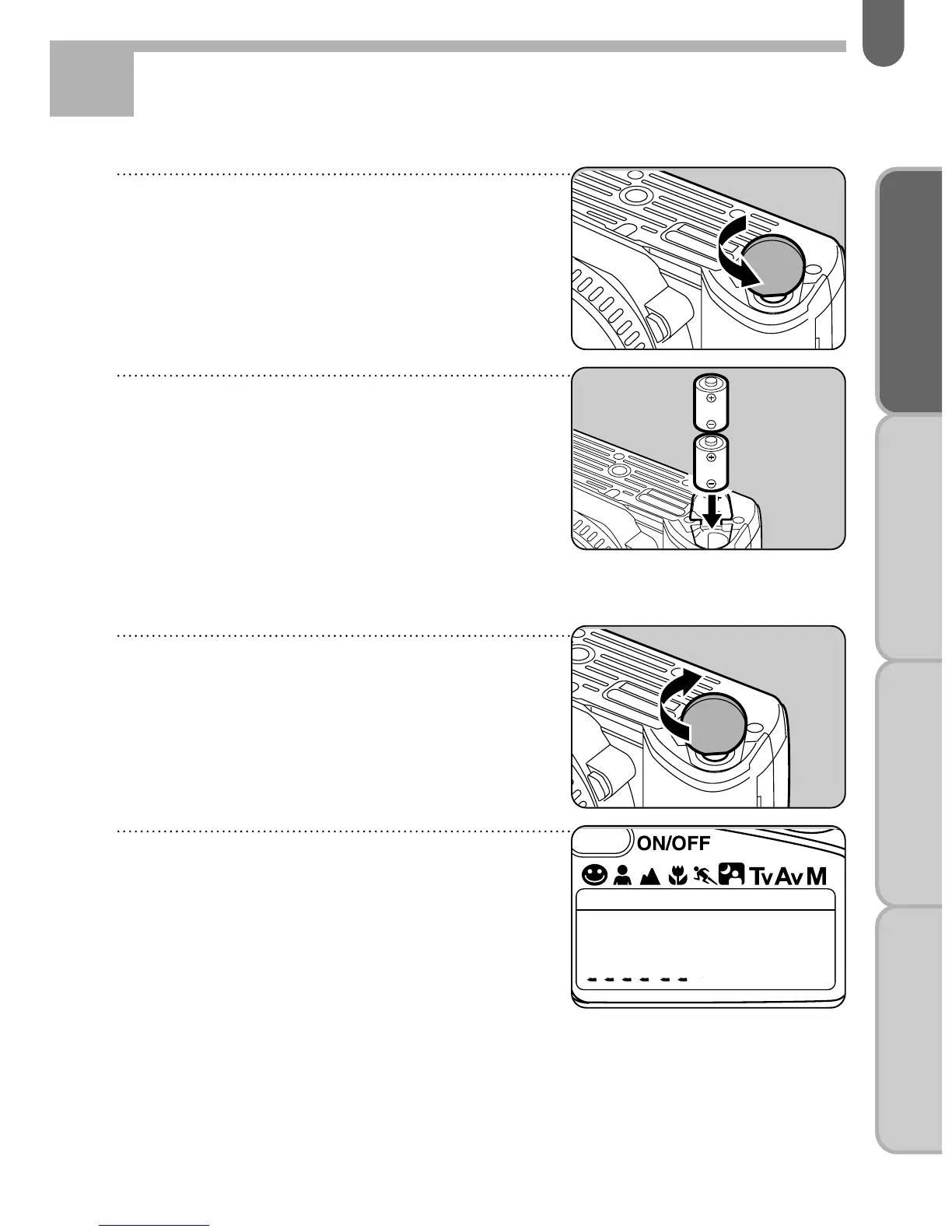19
BASIC OPERATION
(PREPARATION)
BASIC OPERATION
(SHOOTING)
ADVANCED OPERATIONS
OTHERS
1 Open the battery chamber
cover by turning it to
counterclockwise with a
coin, etc. as shown in the
illustration.
2 Load two 3V lithium
batteries (CR2) or equivalent
into the battery chamber
with positive (+) contacts of
the batteries pointing up as
shown in the illustration.
3 Push in the battery chamber
cover firmly and use a coin
to turn the cover clockwise
to lock securely.
4 If the batteries are removed,
date indicates [-----] that no
data will be imprinted.
See page 24 for adjusting
the date and time.
LOADING THE BATTERIES
Step 2
✍
MEMO
• The camera memorizes only the exposure number and date when the
batteries were removed.
