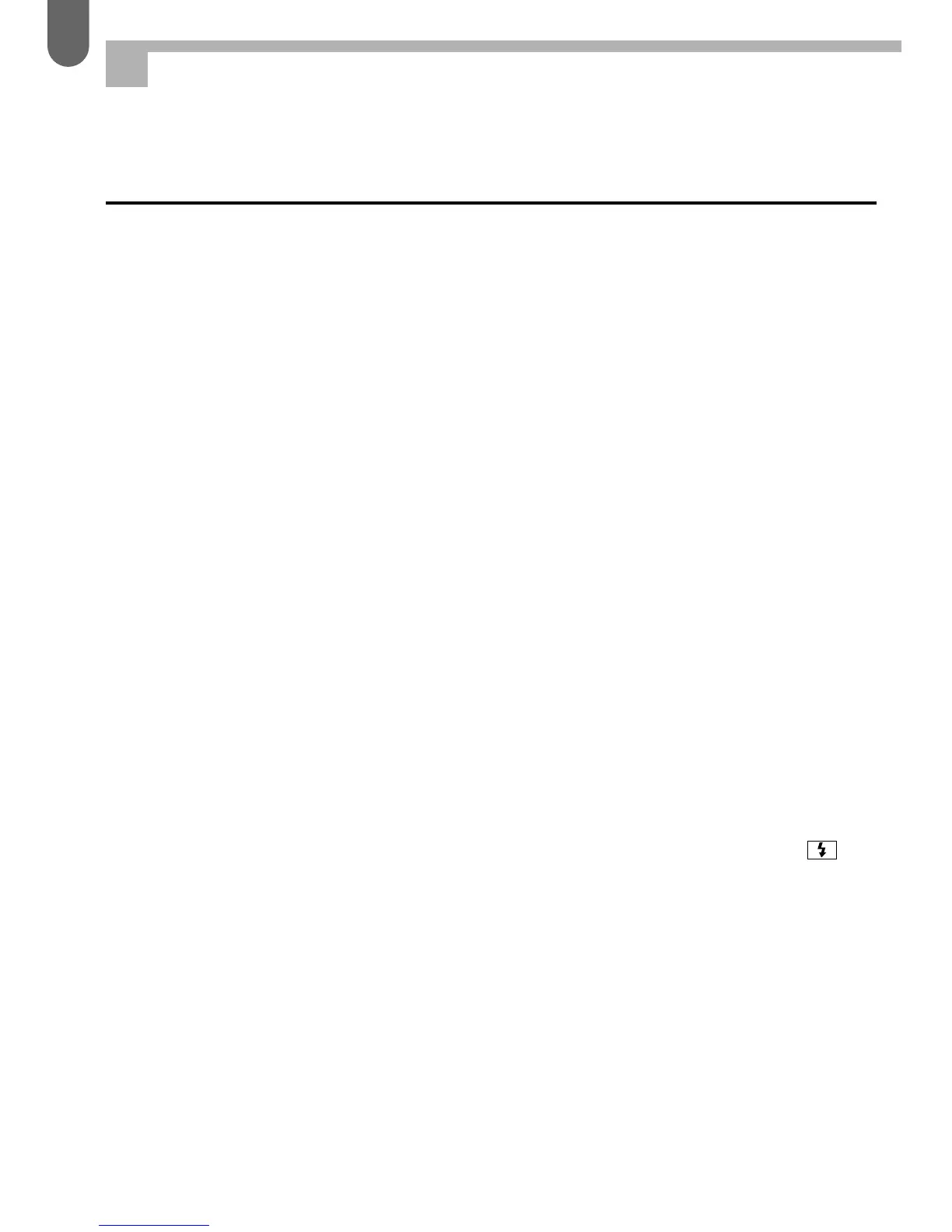92
Using Pentax dedicated auto flash units
If the built-in flash is not powerful enough, a Pentax dedicated
auto flash should be used.
A Pentax dedicated TTL Auto Flash like the PENTAX AF FTZ or
AF FT series flash unit (i.e.: AF500FTZ, AF330, AF280T or
AF220T) incorporate the TTL Flash Mode.
Using the TTL Auto Flash Mode
1.Remove the hot shoe cover FK.
Store the removed hot shoe cover in the strap pocket.
2.Attach a Pentax dedicated flash unit to the camera.
3.Turn the flash ON.
4.Set the flash mode to the TTL Auto Mode.
5.Confirm that the flash is fully charged.
6.Focus on the subject and depress the shutter release
button to take a picture.
✍
MEMO
• When the flash is fully charged, the ready lamp on the flash unit lights
up. When the shutter release button is depressed halfway down,
appears in the viewfinder indicating the flash is ready.
• An external flash can also be made to automatically fire. Note that the
flash will not fire against a lighter subject especially during daytime
synchro shooting.
• Read the operating manual of the flash unit for more details.
OVERVIEW OF FLASH FUNCTION
