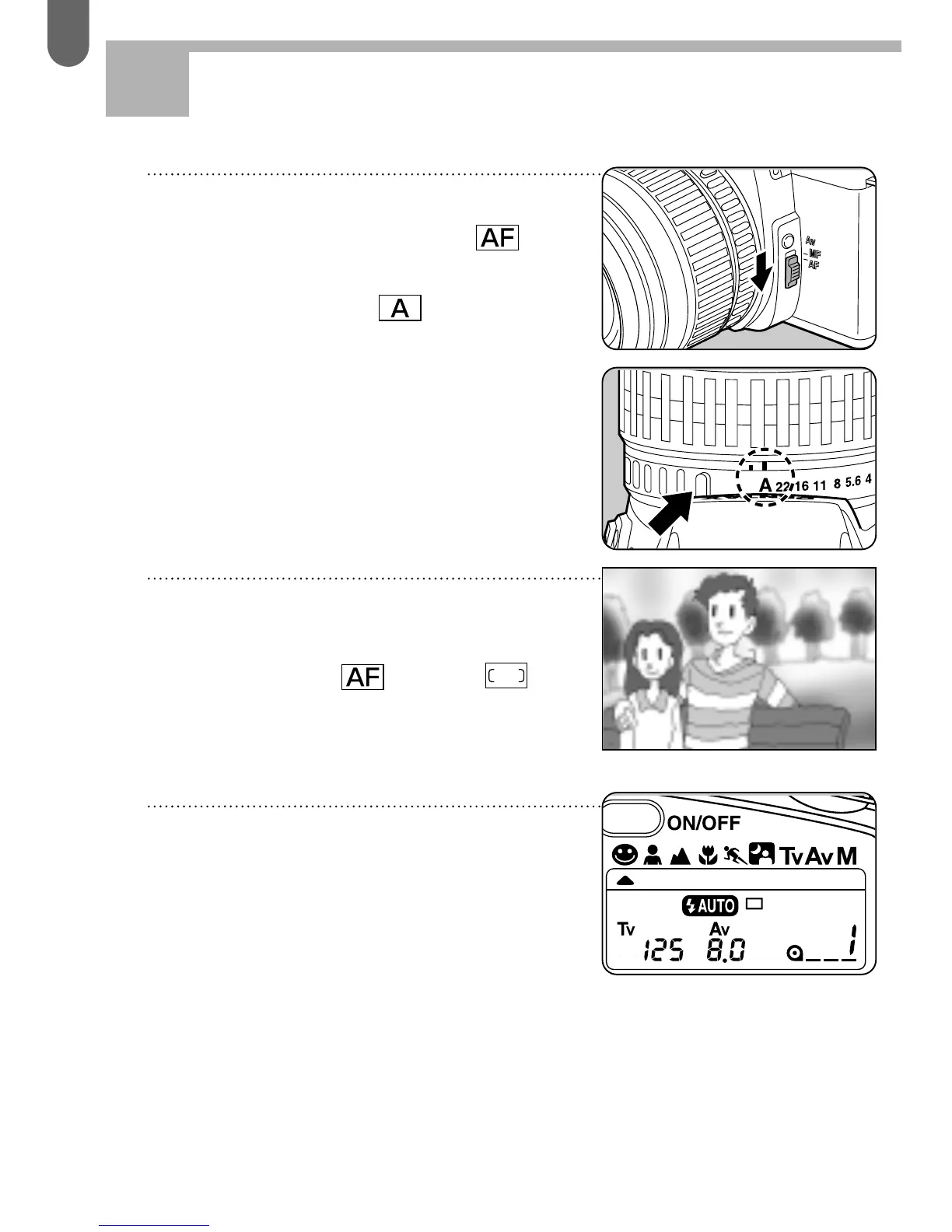40
1 Confirm that the focus mode
switch has been set to
and the lens aperture ring
has been set to , and
select the data mode to
imprint or not.
2 Look through the viewfinder
and frame the subject with
the autofocus frame .
When the shutter release button
is depressed halfway down, the
lens adjust focus automatically.
3 Confirm that the shutter
speed, aperture value and
picture mode on the LCD
panel.
TAKING A PICTURE
Step 7
