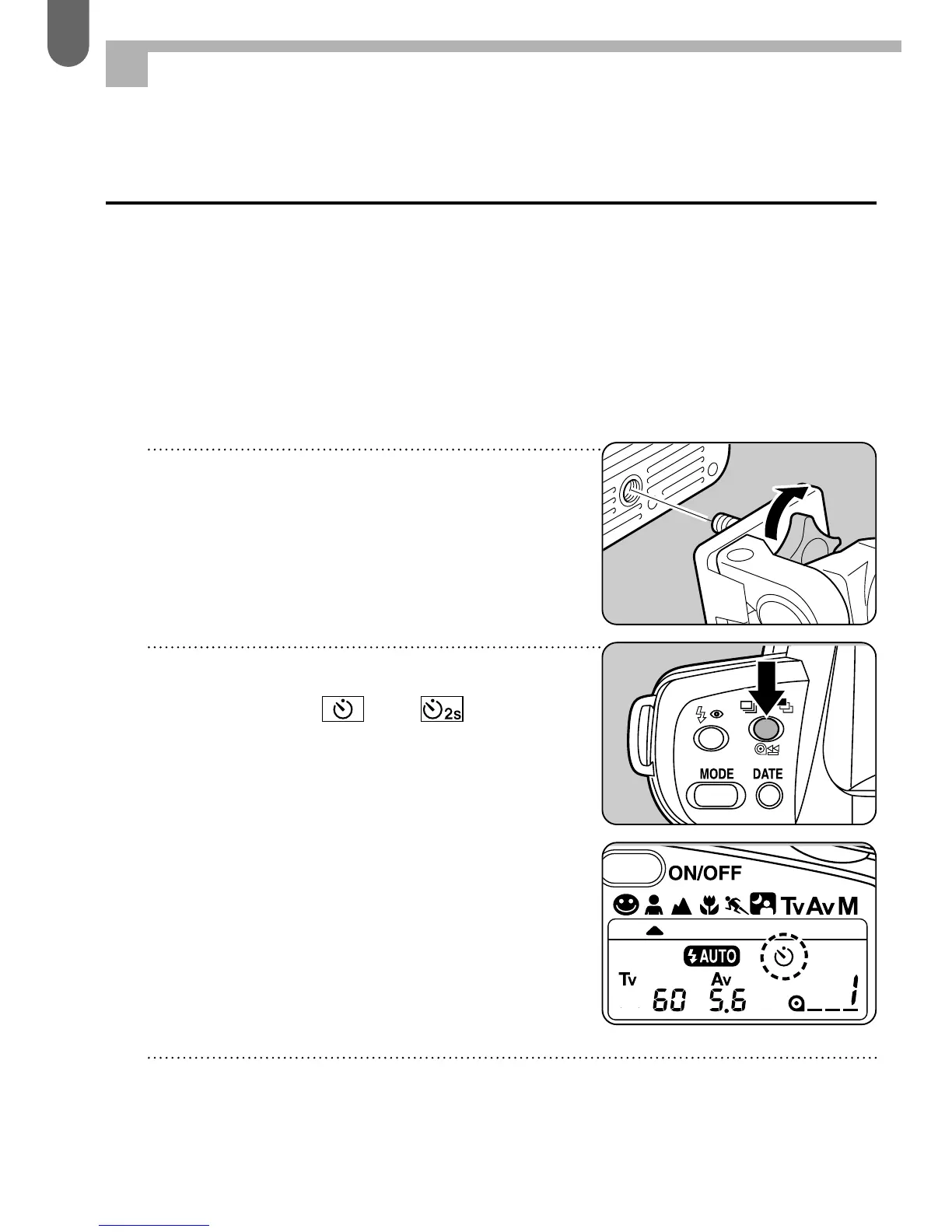48
SELECTING A DRIVE MODE
Self-timer Mode
The self-timer mode delays the shutter release, and is useful for
taking group shots that include the photographer or when you
wish to prevent camera shake for slow speed exposure as close-
up or night- scene pictures. The shutter will be released about 2
seconds or 12 seconds after the shutter release button is
depressed fully.
1 Mount the camera on the
tripod.
2 Depress the drive mode
button until or
appears on the LCD panel.
3 Focus on the subject first using the autofocus
frame and by depressing the shutter release button
halfway down.
