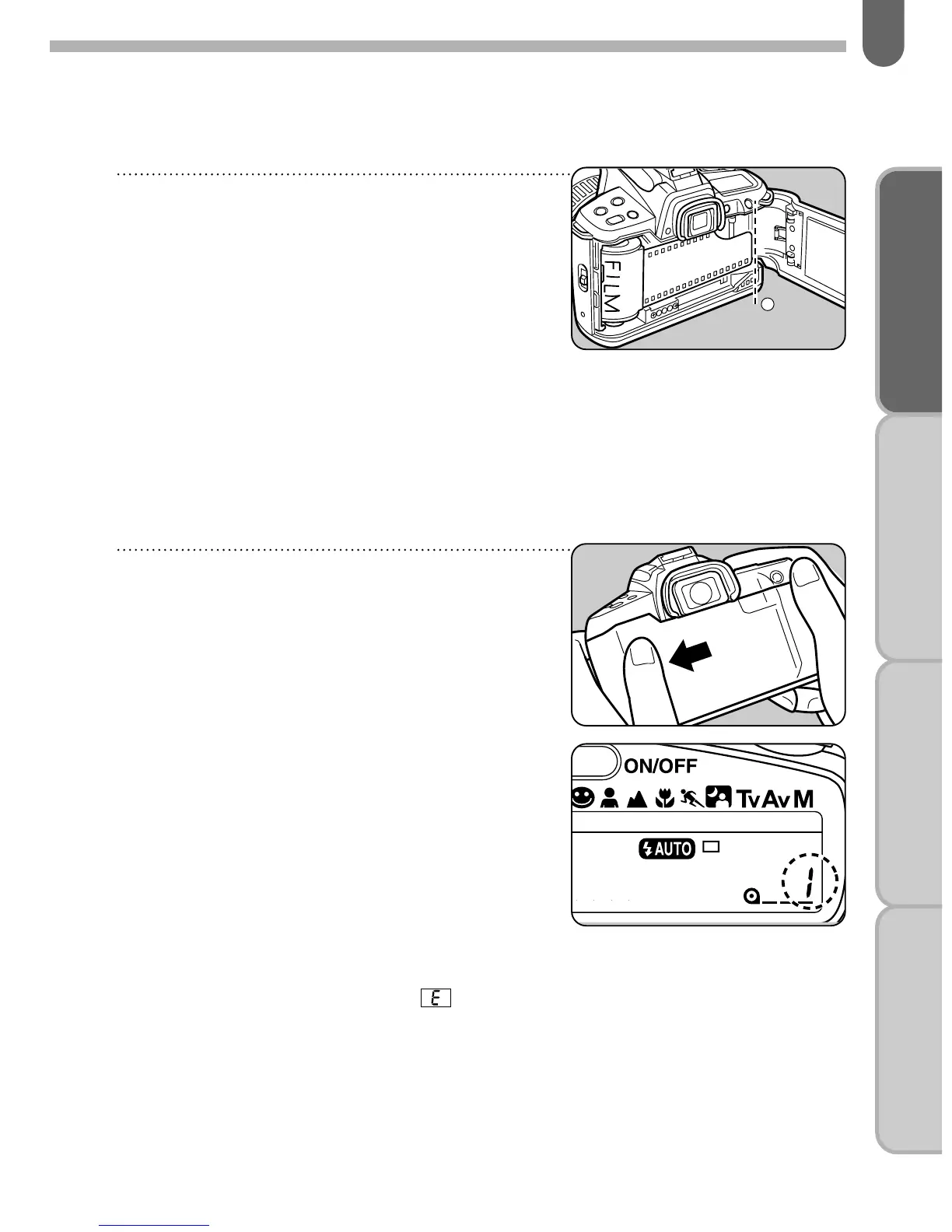5 Close the back cover and
turn the main switch ON.
The film will be advanced to first
frame automatically and the
exposure counter 1 and film
status information appear on the
LCD panel when film is loaded
properly.
Note
• Automatic film speed setting
When DX-coded film is used, the correct film speed is automatically set
for the camera. If you use a non-DX coded film, you can set the film
speed manually. See page 75.
✍
MEMO Incorrect film loading
If the film is not loaded properly, will blink on the LCD panel. Open
the back cover and load the film again.
