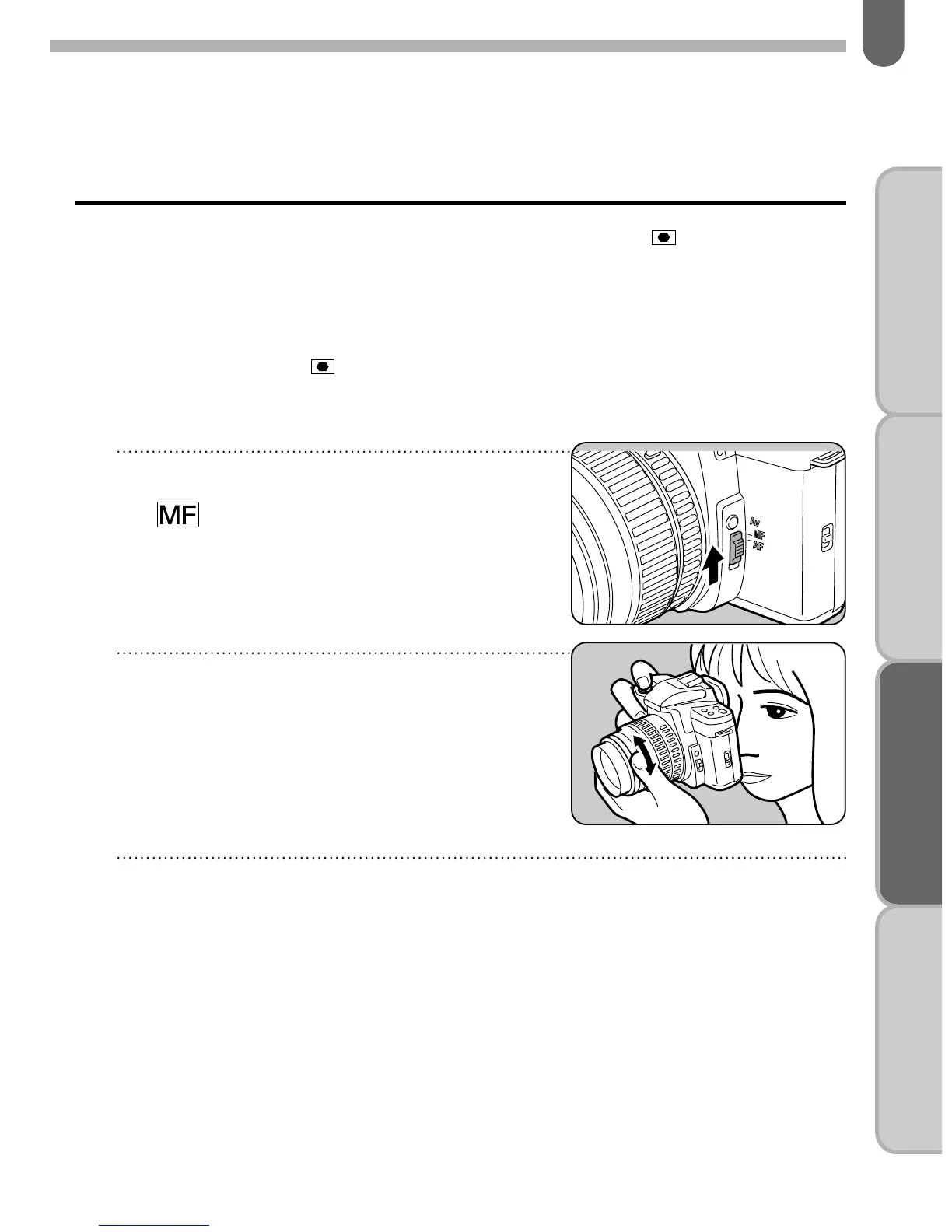73
BASIC OPERATION
(PREPARATION)
BASIC OPERATION
(SHOOTING)
ADVANCED OPERATIONS
OTHERS
3
Depress the shutter release button fully to take
a picture.
✍
MEMO
When the special effect filter or Magic Image Attachment or Stereo
Adapter is used, the auto focusing and manual focusing with the in-focus
indicator in the viewfinder will not work. Use the manual focus mode to
focus on the subject with aid of the matte field.
1 Set the focus mode switch
to .
2
Frame the subject, then turn
the focusing ring to the right
or left until the subject looks
sharp in the viewfinder.
How to focus with aid of the matte field
When the autofocus mode or the focus indicator in the
viewfinder cannot be used for focus confirmation for the following
reasons, focus on the subject in the manual focus mode with the
aid of the matte field in the viewfinder.
The focus indicator blinks because the subject is difficult to
autofocus. See page 74.
