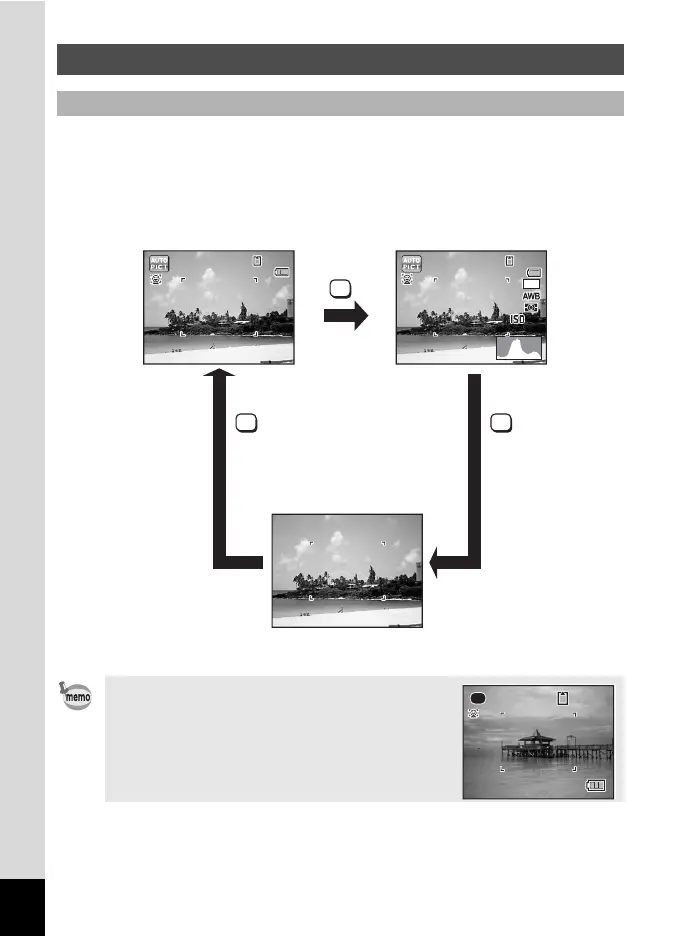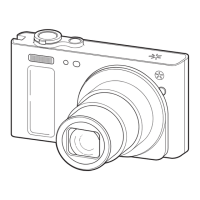20
The display shows information such as the shooting conditions in the
capture mode. The display changes in the following sequence each time
you press the 4/W button: “Normal Display”, “Histogram +
Info” and “No Info”.
Monitor Indications
Display in A Mode
When the shooting mode is set to 9 (Green)
mode, the monitor display is as shown on the
right. You cannot change the information on the
display by pressing the 4/W button
(p.76).
14:25
14:25
38
38
OK
OK
OK
38
38
14
M
200
200
38
09/09/2010
09/09/2010
Histogram + Info
No Info
Normal Display
38
38
