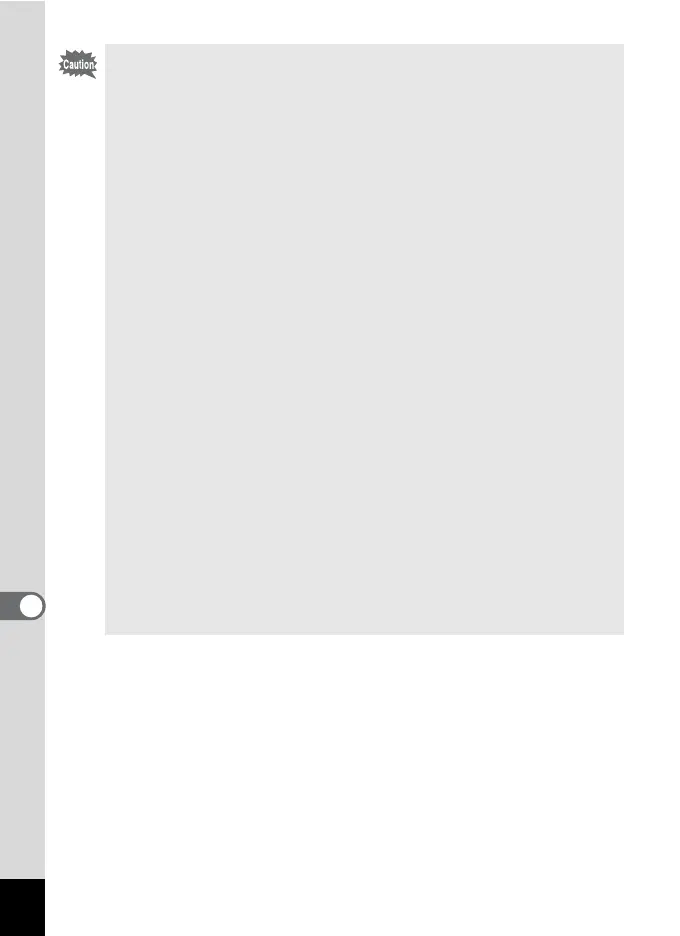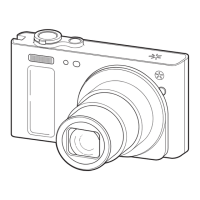222
8
Connecting to a Computer
• When you intend to use a brand-new Eye-Fi card for the first time,
copy the Eye-Fi Manager installation file to your computer before
formatting the card.
• Images are transferred via wireless LAN. Set [Eye-Fi] to P (Off), or do
not use an Eye-Fi card in locations where the use of wireless LAN
devices is restricted or prohibited, such as on airplanes.
• An error message appears on the display if an old version Eye-Fi card
is inserted.
• Images will not be transferred in the following situations:
- When available wireless LAN access points cannot be found
- When the battery level is low (the color of the battery level indicator
is red)
• Voice recording sound files cannot be transferred.
• Transferring a large number of images may take a while. Use of the
optional AC adapter kit (K-AC92) is recommended.
• Auto Power Off does not function while transferring images.
• The camera may be turned off automatically to protect the internal
components when the inside of the camera reaches a high
temperature caused by transferring a large file such as a movie.
• Use of a wireless access point, Internet and suitable Internet setting
are required to transfer images via wireless LAN. For more
information, refer to the website (http://www.eye.fi/).
• Refer to the instruction manual on how to use an Eye-Fi card.
• In case of malfunction of an Eye-Fi card, refer to the manufacturer of
the card.
• Operation is not guaranteed for all Eye-Fi card functions, regardless of
whether this camera has the function of turning ON or OFF the
wireless communication of an Eye-Fi card.
• Use of an Eye-Fi card is permitted only in the country where the Eye-
Fi card is purchased. Observe local and national regulations of the
country where the card is to be used.
