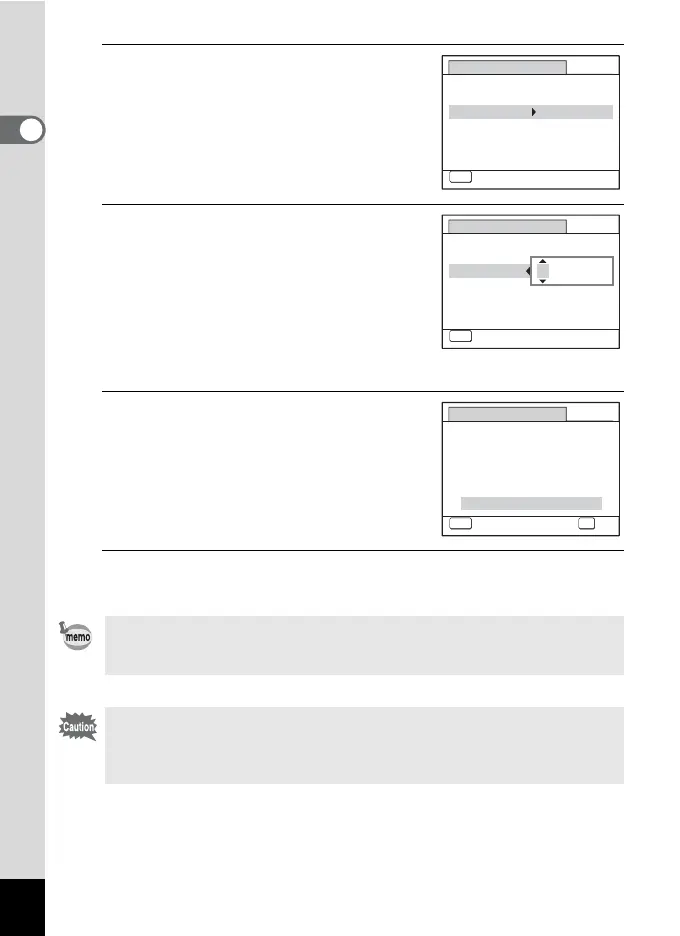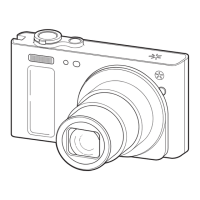48
1
Getting Started
7
Press the four-way controller (5).
The frame moves to the month.
8
Use the four-way controller (23)
to change the month.
Change the day and year in the same
manner.
Next, change the time.
If you selected [12h] in Step 4, the setting
switches between am and pm
corresponding to the time.
9
Press the four-way controller (3)
to select [Settings complete].
10
Press the 4 button.
This confirms the date and time.
If you press the 4 button in Step 10, the camera clock is reset to 00
seconds. To set the exact time, press the 4 button when the time
signal (on the TV, radio, etc.) reaches 00 seconds.
When the [Initial Setting] or [Date Adjustment] screen is displayed, you
can cancel the settings made up to that point and switch to the capture
mode by pressing the 3 button. In this case, the [Initial Setting]
screen will appear again the next time you turn the camera on.
MENU
Date Adjust m en t
Cancel
Date Format
Da
te
Tim e
S ettings complete
01/01/2010
00:00
mm dd yy// 24h
MENU
Date Adjust m en t
Cancel
Date Format
D
a te
Tim e
S ettings complete
00:00
mm dd yy// 24h
01/01/2010
Date Adjustment
MENU
Cancel
Date Format
Date
01/01/2010
Time
00:00
24h
mm/dd/yy
Settings complete
OK
OK
