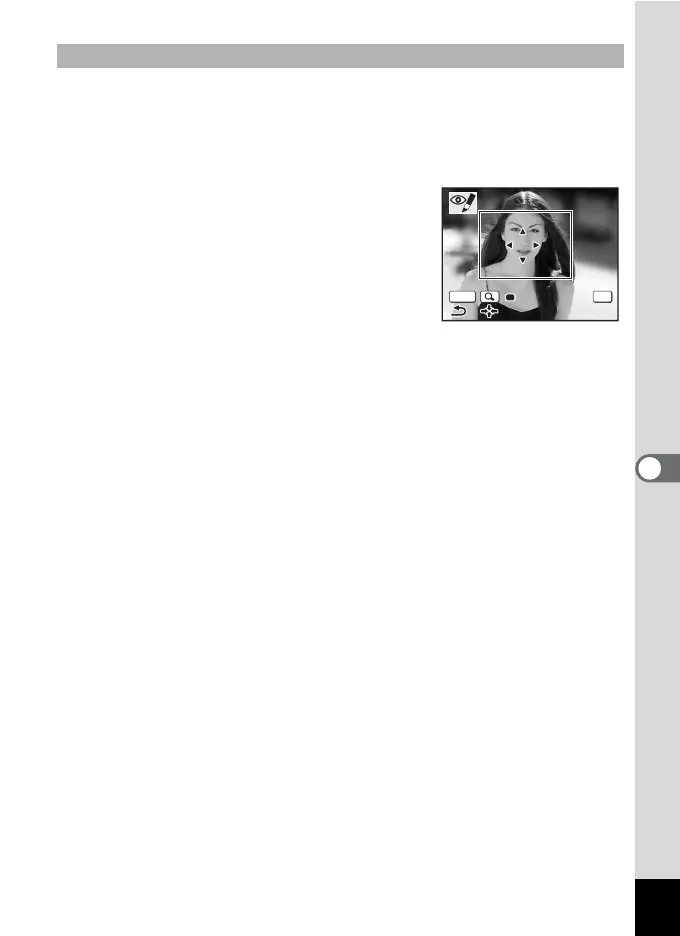169
6
Playback/Deleting/Editing
If the camera does not detect the red-eye, remove it manually.
5 Press the OK button.
The message [Select the area to compensate] and the screen for
specifying the area for compensation appears.
6 Specify the area for compensation.
Four-way controller : Moves the area.
(2345)
Zoom button (x) : Enlarges the area.
Zoom button (w) : Reduces the area.
7 Press the Green button.
Compensation starts.
When no error message appears, the compensation was successfully
done. Go to the step 8.
If the error message [Cannot process correctly] appears, repeat the
steps 5, 6 and 7.
8 Press the OK button.
A confirmation dialog for overwriting the image appears.
9 Use the four-way controller (23) to select [Overwrite]
or [Save as].
When the image is protected, [Save as] will be selected automatically.
10 Press the OK button.
The corrected image is saved with the same number of recorded pixels
and quality level as the original.
Removing Red-eye Manually
OK
Fix R-eye
Fix R-eye
Complete
Complete
MENU
