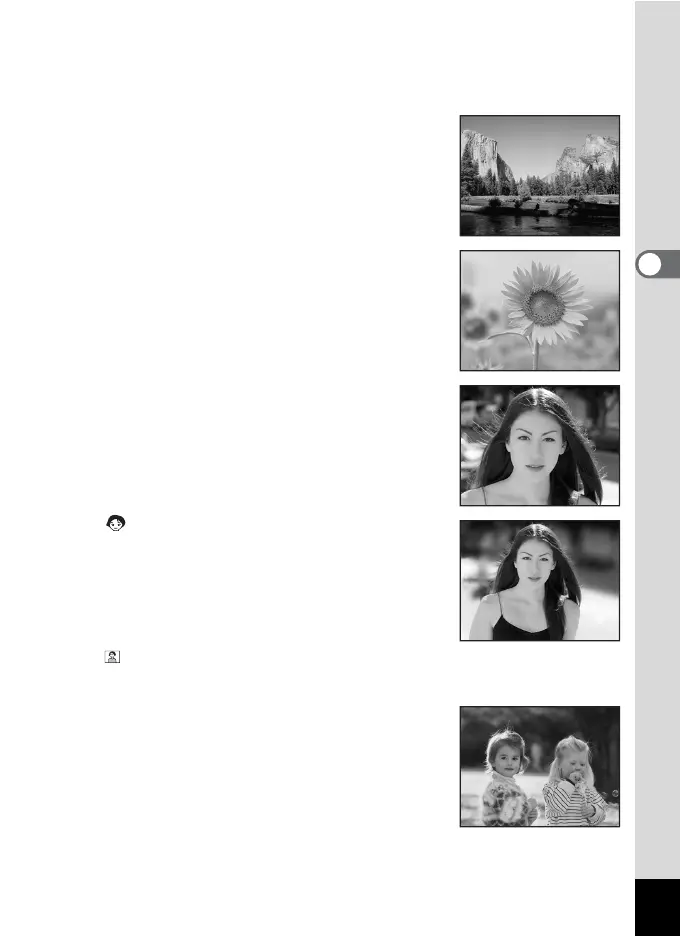51
Common Operations
3
5 O Voice Recording
Use this mode to record sound files. Be careful not to cover the
microphone on the top of the camera with your hand. (p.124)
6 q Landscape
Use this mode for taking landscape views. The
depth of field encompasses a wide area.
(p.67)
7 < Flower
Use this mode for taking bright, colorful
pictures of flowers with soft outlines. (p.67)
8 z Natural Skin Tone
Adjusts the color and brightness to reproduce
skin tone more beautifully than Portrait mode.
(p.69)
9 Portrait
Use this mode for taking pictures of people.
Gives your subject a bright, healthy look.
(p.69)
0 Half-length Portrait
Use this mode for taking pictures of people from the chest up. (p.69)
a C Kids
Ideal for taking pictures of children who are
moving around. Gives your subject a bright,
healthy look. (p.71)