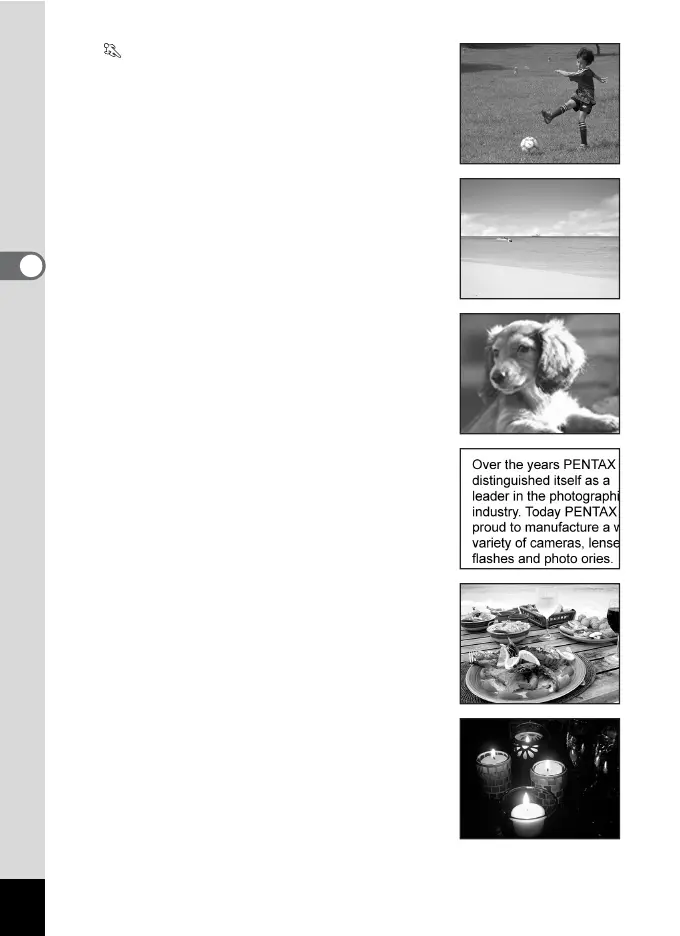52
Common Operations
3
b Sport
Ideal for taking fast-moving action shots. The
camera keeps the moving subject in focus
until the shutter release button is pressed.
(p.73)
c i Surf & Snow
For capturing images with dazzling
backgrounds, such as beaches or snowy
mountains. (p.73)
d E Pet
Ideal for taking pictures of pets. The camera
keeps the moving pet in focus until the shutter
release button is pressed. You can select
settings according to the color of your pet’s
coat. (p.75)
e B Text
Use this mode to take clear pictures of text.
You can change the image to black and white
or reverse the colors. (p.76)
f D Food
Use this mode for taking pictures of food. The
increased saturation gives pictures a bright,
vivid finish. (p.67)
g 4 Digital SR (Blur Reduction)
Use this mode to take pictures indoors or in
low light conditions. The camera reduces
camera shake by increasing shutter speed
and sensitivity. (p.78)
